Best Transformers for Ring & Nest Doorbell: Top Picks & Step-by-Step Installation Guide
A doorbell transformer helps to step down the 120 or 240-volt AC electrical power to a lower voltage (usually 10 to 20 volts), and provide the correct voltage and wattage for your doorbells.
The doorbell transformer is typically used in a wired doorbell so that it can get suitable voltage for power supply, and thus, the doorbell can work perfectly.
In this article, we will share a complete guide to help you pick the best transformers for your Ring and Nest doorbells, top picks as well as a step-by-step installation guide.
Content:
#1. How to Choose the Best Doorbell Transformer
#2. Top Transformer Picks for Your Ring & Nest Doorbells
#3. Step-by-Step Installation Guide on Doorbell Transformer
#1. How to Choose the Transformers for Your Ring & Nest Smart Video Doorbells
To help you pick the best Ring Doorbell 2/Pro and Nest doorbell transformer, we share a quick guide here for you to pick the best one within 5 minutes.
1. Check What Voltage Your Ring or Nest Doorbell Need
What size/voltage transformer for Ring or Nest doorbell?
Before you opt to plug-in wired transformer for your Ring and Nest video doorbells, please confirm what voltage your doorbell requires, so that you can choose the transformer with the suitable voltage.
Your Ring Doorbell Pro requires a power source that supplies a minimum of 16 V at 20 volt-amps when connected directly to a transformer, plug-in adapter, or 30 volt-amps when used with an internal doorbell.
Ring Video Doorbell 2 operates at a voltage between 8 V— 24 V.
Nest Hello doorbell requires a transformer with an output voltage between 16 V—24 V AC.
2. Pick a Transformer That Conforms to Your Ring or Nest Doorbell
Whether you choose a plug-in or hardwired transformer for your Ring/Nest doorbell, make sure you’ll get one that is conformance with your doorbell’s voltage.
For example, if your Ring doorbell is 24 V, get a transformer with at least 24 V to make sure the transformer is compliant with your doorbell.
If you already have an existing transformer, you can try the below tips to check if your current transformer fits your Ring or Nest doorbell.
Tip 1. Check your current transformer visually.
Normally, there would be a label stating the voltage of the transformer. Most of the time, you can find it on the front side of the transformer.
If it says 10 V, you’ll need to upgrade the transformer for your Ring or Nest Hello doorbell. If it labels 16 V or 24 V, this transformer conforms to your doorbell perfectly.
Tip 2. Use a multimeter to check the voltage of your current transformer.
When you open your transformer, you can see 2 wires running to it and 2 terminals. Use a multimeter to measure the voltage across the 2 terminals.
#2. Best Transformers for Ring or Nest Video Doorbells (Updated in 2021)
Since your Ring or Nest video doorbells typically come with either 16 V or 24 V, we’ll recommend both 16 V and 24 V transformers to you.
1. RAGNAROS 16 V Transformer for Ring Doorbell or Nest Hello

![]()
RAGNAROS transformer is one of the best choices for your doorbell. It’s UL-certified and conforms to electrical, flammability and personal injury safety standards. And it is extremely affordable
This transformer is 16 V 30 VA and supports Ring Video Doorbell, 2, Pro and Net doorbell. It takes you only about 15 minutes to install the transformer.
Before you install the transformer for your Ring or Nest doorbell, remember to turn off the power first.
2. Best Transformer for Ring Video Doorbell Pro from Ring
What can be more reliable than a transformer from Ring if you want to buy a transformer for your Ring doorbell.
This transformer is designed for Ring Video Doorbell Pro exclusively. And Ring claims that this transformer is the best option for replacing your old underpowered doorbell transformer.
To get the best performance of your Ring doorbell pro, this transformer with increased power will ensure you a perfect result.
Besides, it comes with all the tools to help you install the transformer. So you don’t need to worry at all if you don’t have tools at hand.
2. Maxdot 24 V Transformer for Nest or Ring Doorbell
With 24 V 40 VA, the Maxdot transformer works seamlessly with Nest Hello and Ring video doorbells.
Your doorbell can get the most suitable voltage and will not be harmed by the over-high voltage or current.
It has multiple outputs so that you can connect multiple devices to the transformer at the same time.
Besides Ring and Nest doorbell, this transformer also works with Nest, Ecobee, Sensi and Honeywell Thermostat, etc.
3. Newhouse Hardware 16 V Transformer
Newhouse Hardware transformer can provide the suitable voltage for a wide range of devices, including Ring Doorbell Pro, Nest Hello Doorbell/Thermostat, Zmodo doorbell, SkyBell doorbell and more.
With the 16 V 30 VA output, it can transmit the perfect voltage for your Ring or Nest doorbell to make them function normally.
The transformer comes with a thermal cut-off switch for extra security. You can install it to the electrical box via a threaded connector. Simple installation process is perfect for DIY lovers.
4. FCHO 24 V Transformer for Nest Hello Doorbell and Ring Doorbells
The FCHO transformer has an output of 24 V/40 VA, providing the perfect voltage to Ring or Nest doorbells.
You can replace your old transformer with this item easily. The FCHO transformer can work with multiple doorbells and thermostats at the same time, much more versatile than its counterparts.
The UL-certified feature verifies that this transformer is secure and reliable to use.
#3. How to Install the Transformer for Your Ring or Nest Doorbell: Step-by-Step Guide
You can take a look at the below step-by-step guide to install a transformer for your Ring or Nest doorbell.
Step 1. Turn off the breaker to prevent electric shock.
Step 2. Disconnect the wires that connect the old transformer to household power.
Step 3. Disconnect the wires that are screwed into the terminals.
Step 4. Install the new transformer for your Ring or Nest doorbell in place of the old one.
Step 5. Attach your household power wires to the matching wires on the new transformer via wire nuts.
Step 6. Connect your current doorbell wires to the 2 screw terminals.
Step 7. After you have confirmed that you have mounted the new doorbell transformer firmly and securely, turn on the breaker.







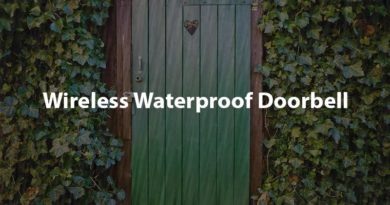

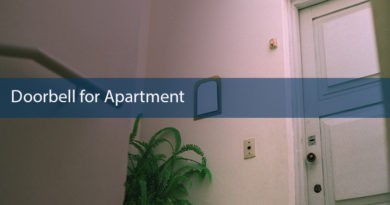
I replaced my old doorbell which consisted of a push button and a chime with a Ring. I checked the power supply and it was 16v so I assumed I was good to go. The power lasted about a day and then the status report on my I phone showed I was running on battery mode. Checked the transformer and found the 110v side was open and the 16v side had continuity. So I replaced that transformer with a 16v 20amp unit from Home Depot for “powering doorbells.” That lasted less than a day – again, primary side open. So I bought a 24v x 3VA which didn’t last any longer than the others. I then bought a 16V X 30VA unit. It was powering the ring and charged it to full battery in about 15 minutes. I monitored the temperature and disconnected the Ring wires when the transformer became too hot to touch. It is now running on battery again without AC power. So what am I going wrong? Is my Ring defective? I’m at a loss to get it running properly!