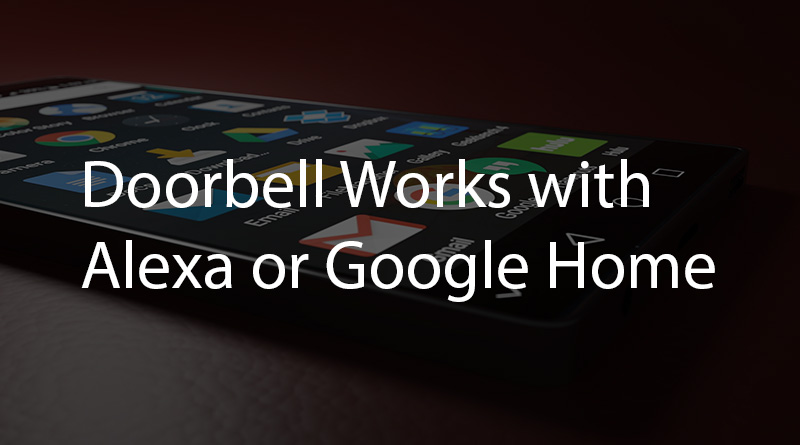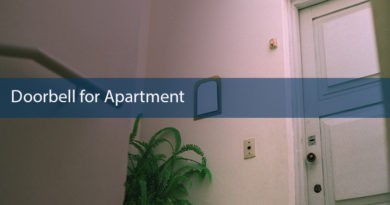Top 8 Smart Video Doorbells That Work with Amazon Alexa, Google Home or HomeKit (Reviews & Videos Included!)
Now Amazon Alexa, Google Assistant and Apple HomeKit can be compatible with a lot of smart home devices, and even your doorbells.
You can build a smart connected home with one of the 3 virtual assistants and your smart doorbells.
Here we have list top-rating smart doorbells that work with Alexa, Google Home and HomeKit (top 8 picks in total!) for you, including the most detailed reviews, pros, cons and stunning videos!
Table of Contents:
#1. Top Smart Doorbells Compatible with Alexa
#2. Top Video Doorbells Work with Google Home
#3. Best Smart Video Doorbell Supports HomeKit
#4. Quick Guide to Buy Smart Doorbells for Virtual Assistant
#5. Benefits of Alexa, Google Home & HomeKit Doorbells
#6. Frequently Asked Questions on Virtual-Assistant Doorbells
The Overall Table of Smart Doorbells for Alexa, Google Home & HomeKit














#1. Top Alexa-Compatible Doorbells for You
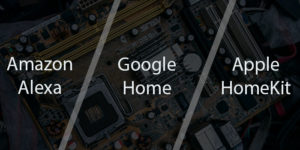
Amazon Alexa doorbells enable you to control your doorbell via your voice by linking your video doorbell to an Alexa device, such as Alexa Echo Show and Dot speakers.
Check out the below versatile video doorbells that work with Alexa.
1. Best Budget Pick: Ring Video Doorbell That Works with Amazon Alexa
- 720p HD video doorbell that lets you see, hear and speak to people from your phone, tablet, or select Echo device.
- Get notifications whenever motion is detected by adjusting your motion zones.
- With Live View, you can check in on your home any time through the Ring app.
- Easily setup your Ring Video Doorbell by connecting to wifi via the Ring app and mounting in your desired location.
- Powered by a built-in rechargeable battery or connects to existing doorbell wiring. With a Ring Protect Plan (subscription sold separately), record all your videos, review what you missed for up to 60 days, and share videos and photos.
Does Ring doorbell work with Alexa?
Yes, definitely! Ring and Alexa both belong to Amazon so they work seamlessly without any limitation.
The 1st generation of Ring smart doorbell series is the Ring Video Doorbell. It’s the most cost-effective option that is compatible with Alexa.
This Alexa doorbell camera delivers live stream in 720p definition. The resolution is not bad but it can be better for clearer images.
However, considering the pricing and other features, 720p resolution is acceptable.
When someone presses the button of the Alexa doorbell, or when the built-in sensor of Ring Video Doorbell senses the movements, you will receive the instant alerts on your smartphone, tablet or computer.
Upon getting the alerts, you can simply say “Alexa, show me the front door” to see what’s happening at your front porch, after you have connected your Ring to an Alexa device.
The built-in speaker and microphone support real-time conversation. You can talk to the visitors via the Ring App.
You can save the motion-triggered videos to the cloud with $3/month for later playback. Thus, you won’t miss any important event.
Ring provides lifetime theft protection. If your Ring Video Doorbell is stolen, Ring will send you a replacement for free.
Pros:
+ Clear two-way communication
+ Adjustable motion sensor sensitivity
+ Cloud storage for motion-triggered videos
+ Remote access with all of your smart devices
Cons:
— Only 720p resolution
— The battery is irremovable
— No optional SD card storage
Take a look at video for a story of this WiFi video doorbell compatible with Alexa.
2. Best Overall: Ring Video Doorbell 2 Compatible with Alexa
- 1080p HD video doorbell that lets you see, hear and speak to people from your phone, tablet, or select Echo device. Includes privacy features, such as customizable privacy zones and audio privacy, to focus only on what's relevant to you.
- Get notifications whenever motion is detected by adjusting your motion zones.
- With Live View, you can check in on your home any time through the Ring app.
- Easily setup your Ring Video Doorbell 2 by connecting to wifi via the Ring app and mounting in your desired location.
- Powered by a quick-release rechargeable battery pack or connects to existing doorbell wiring.
Ring Video Doorbell 2 is the upgraded version of the first generation Video Doorbell.
Compared with the first generation, this smart doorbell that works with Alexa provides higher resolution and clearer images with the 1080p Full HD, as well as adopting removable rechargeable battery.
You can view a much sharper live view with this 1080p video doorbell, and charge the battery simply by removing the battery from the doorbell without taking the whole doorbell from the wall.
This Alexa doorbell camera connects to your home router via 2.4 GHz WiFi band so that you can access remote live stream, two-way talk and get motion detections when there are motion events or when someone presses the doorbell button.
By linking it to an Echo Show or Dot, you can control the doorbell via your voice, and even talk to the visitors simply saying “Alexa, talk to the front door”, without opening the Ring App.
The built-in motion sensors of the wireless video doorbell can sense the visitors and send you instant app pushes, so that you always know someone is approaching your front door even without pressing the doorbell button.
If the delivery man delivers your package for you, you can talk to him/her via the two-way communication when you are in the office or are shopping in the supermarket.
Pros:
+ 1080p Full HD live view
+ Removable battery pack
+ Adjustable motion detection sensitivity
+ High-quality two-way audio
+ Cloud video storage
+ Remote live streaming
Cons:
— No optional SD card storage
— The screw is a little bit easily stripped
For a full details of this doorbell camera compatible with Alexa, watch the video below.
3. Best for Renters: Ring Peephole Cam for Your Apartment or Condo
- Upgrade your door’s peephole with a 1080p HD video doorbell that enables you to see, hear, and speak to visitors from anywhere.
- Get alerts on your phone, tablet, and PC when anyone knocks on your door, presses the doorbell button, or triggers the motion sensors.
- Peephole Cam is easy to install and comes with all the tools you need to replace your peephole in under 5 minutes; no wiring or drilling required.
- Connect your Ring doorbell with Alexa to hear announcements on your compatible Echo device when your doorbell is pressed and see a live view of your camera if you have an Echo device with a screen. Talk to visitors by saying “Alexa, talk to the front door.”
- Advanced Motion Detection lets you easily adjust the built-in motion sensors to focus on and detect what’s important to you.
Ring Peephole Cam is designed for replacing your current peephole with this smart video doorbell.
You can link this apartment doorbell to an Alexa-enabled device to get notification and live stream via your voice, in a 100% hands-free way.
The installation process is just a piece of cake. You can simply remove the current peephole and then put the battery operated doorbell on the outside of your door and connect with the rear part on the inside.
Place the battery into it and snap the cover onto the rear section and all is done!
The customized privacy zone function enables you to mask the private areas and disable the audio to focus on important areas.
Another unique feature of this peephole doorbell is knock detection. The built-in impact sensor can sense the event of someone knocking on your door and sends you instant notifications.
It’s powered by a removable battery pack so it’s easy for you to take it out and charge it with a standard outlet without ripping the whole doorbell camera from your door.
Pros:
+ 1080p Full HD
+ Motion detection and knock detection
+ Customized privacy zones
+ Adjustable motion sensitivity
+ Perfect for condo or apartment dwellers
Cons:
— No optional SD card storage
— The audio needs to improved
— The plastic of the doorbell body looks cheap
Meet the video doorbell that works with Alexa for smart features overview.
4. Best Compact Pick: August Doorbell Cam Pro for Alexa
- Works with Alexa for voice control (Alexa device sold separately).
- Always home. Real-time alerts, HD video and two-way audio makes it easy to answer your door as if you were home.
- Know who’s there from anywhere. Get real-time alerts on your phone whenever someone approaches your doorstep, even when you’re not home.
- Never miss a moment. August Doorbell Cam Pro records and stores video of each moment at your door. The free, basic video recording subscription, lets you replay any videos from the last 24 hours. Upgrade to premium video recording to access 30 days of stored video recordings.
- Let guests in from your phone. Doorbell Cam Pro pairs with all August Smart Locks to easily let guests into your home.
August Doorbell Cam Pro now works with Alexa devices, like Echo Show/Dot for a 100% hands-free way control.
The Alexa-enabled smart doorbell is a square type that takes up less space to install on your front door.
It shoots videos in HD so that you can see your visitors’ faces clearly in your smartphone. It has a built-in floodlight for capturing the full color HD videos in low-light conditions.
August Doorbell Cam Pro that works with Alexa provides 24-hour free cloud storage for motion recordings. You need to back up the important videos before they get overwritten.
If you want a longer recording time, you need to pay $4.99/month for the Premium Plus cloud storage plan (up to 30 days).
The built-in sensor will sense the movement and send you instant app pushes so that you’ll always know there is someone waiting at your front porch.
By linking this doorbell to the August Smart Lock, you can even open the door for your guests even you are shopping without letting your guest wait for your outside your home.
Pros:
+ HD videos and images
+ Smart motion detection
+ Adjustable motion sensitivity
+ Excellent two-way audio
Cons:
— No local storage option
— Needs existing doorbell wiring
— The floodlight is not that functional
Get the full features o August Doorbell Cam Pro compatible with Alexa.
What doorbell works with Alexa? Is Ring Doorbell Alexa compatible?
I would love to say the above picks are the best smart video doorbells that work with Alexa seamlessly.
Here we also share a guide to help you link your Ring doorbell series to Alexa.
How to Connect Ring Video Doorbell to Alexa Echo
Here we will take Ring Video Doorbell to show you the step-by-step guide to connect the doorbell to Alexa.
Step 1. Download and launch the Amazon Alexa App to your phone.
Step 2. Tap Skills shown on the screen.
Step 3. Search Ring in the search box. After you’ve found Ring, click the enabled button.
Step 4. Alexa will request your permission to sign into your Ring account. Enable it and then you can link your Ring doorbell to your Alexa account.
Step 5. Tap the Discover Devices button. Your Ring Video Doorbell and other Ring devices will show in the screen and connect to Alexa automatically.
Now you can use Alexa with your Ring doorbell.
You can also watch the video below to add your Ring doorbell to Alexa.
#2. Top Smart Video Doorbell That Work with Google Home
What video doorbell works with Google Home Hub?
Same as above, we will share the detailed reviews on the best Google Home doorbells with super detailed reviews.
1. Best Stylish: Nest Hello Video Doorbell for Google Home/Assistant
Nest is a part of Google now. Thus, Nest Hello video doorbell is designed for working with Google Assistant or Google Home perfectly.
Nest Hello boasts live view in almost 2MP Full HD so that you can recognize your visitors clearly.
If you subscribe to the Nest Aware, this Google Home compatible doorbell will notify you when your packages are delivered and picked up. So, you don’t need to keep tabs on your mobile phone app all the time.
This Google Assistant enabled smart doorbell can recognize the packages and familiar faces and send you special alerts.
The built-in mic & speaker with noise and echo cancellation provide super clear two-way communication. Thus, you can talk to the visitor just like face to face.
Even you can’t answer the visitor, the quick responses enable you to respond to your visitors with different prerecorded messages.
This best Google Assistant doorbell needs existing doorbell wiring to get the power supply. It’s not a battery powered type doorbell like Ring.
Thus, you are gonna run cabling for the doorbell if your home doesn’t have current doorbell system.
Pros:
+ Clear HD video
+ Person, motion & sound alerts to detect visitors
+ Package & family face recognition
+ Prerecorded messages for quick reply
+ Clear two-way talk
+ Continuous video recording
Cons:
— Needs existing wiring
— The video recording function needs Nest Aware subscription
— No local storage
Check out the video below for how versatile this video doorbell that works with Google Home is.
2. Best of the Best: eufy Smart Video Doorbell That Works with Google Home
- Crystal-Clear Clarity: Experience superior viewing with 2K High Definition resolution and advanced HDR, ensuring every detail is vividly captured.
- Intelligent Human Recognition: AI-powered detection distinguishes humans with precision, minimizing false alerts and providing peace of mind.
- Instant Dialogue: Engage in real-time conversations with visitors through direct two-way audio, offering immediate and clear communication.
- Personalized Alerts: Customize your doorstep announcements with an electronic chime featuring 8 ringtones, holiday themes, and volume control.
- Smart Savings: Enjoy the full suite of features without ongoing costs—no subscription fees, just a one-time purchase for continuous security.
eufy video doorbell is one of the best smart doorbells that works with both Google Home and Alexa.
While most of the video doorbells in the market now require a monthly subscription for video recordings, eufy Video Doorbell offers local storage.
It comes with a built-in 4 GB eMMC storage card for saving motion-triggered videos for your later playback without paying monthly fees.
If you want a video doorbell without subscription, eufy is the best of the best pick.
This Google Assistant doorbell delivers 2K videos (2560×1920 pixels), the highest resolution in the market now. You can view live stream and record videos in 2K HD without any blur images.
The smart AI technology and sophisticated algorithm enable the wired video doorbell to tell the differences between humans and dogs, cats or other animals.
You will only get notifications only when a person approaches your home or presses the doorbell button.
The Activity Zone function enables you to set up the important areas and you will get real alerts only when motion events happened in the preset areas.
eufy video doorbell system comes with a chime, providing 8 free ringtones with adjustable volume level.
Simply plug the indoor chime inside your home and then you can extend the hearing distance when someone presses the doorbell button.
Pros:
+ 2K HD images
+ AI human detection
+ Customized motion areas
+ Free electronic chime
+ With free local storage
+ Excellent two-way audio
Cons:
— Needs existing doorbell wiring
— Not compatible with existing chime
Watch the video to see how this video doorbell with local storage functions.
3. Best FREE Cloud Pick: Remo+ RemoBell S Smart Video Doorbell
- HD SURVEILLANCE WITH WIDE-ANGLE VIEW: Monitor your front door in high-definition video with a 180° ultra-wide viewing angle. Infrared night vision ensures clear footage day or night, keeping your home secure around the clock with the video doorbell.
- CUSTOMIZABLE MOTION DETECTION: Set motion zones to monitor specific areas, adjust sensitivity, and receive instant push notifications when activity is detected, even if visitors don’t press the doorbell camera.
- 2-WAY TALK & SMART CONNECTIVITY: See, hear, and talk to visitors in real-time using the Remo+ app. Enjoy seamless integration with Amazon Alexa, Google Assistant, and IFTTT for enhanced smart home functionality, making it the perfect smart doorbell.
- FREE CLOUD STORAGE: Get 3-day rolling cloud storage at no additional cost. Upgrade to paid plans for extended storage options, starting at just $3/month or $30/year, for hassle-free data management. This wireless doorbell camera ensures easy access without a subscription.
- DURABLE AND WEATHER-RESISTANT DESIGN: Built to withstand the elements, the RemoBell S operates in temperatures ranging from -4°F to 122°F, making it a reliable choice for year-round home security. Perfect for any door camera setup.
RemoBell S video doorbell can work with Google Assistant, Alexa and IFTTT, the best smart home compatibility option.
You can get 24/7 live stream in 1560p via your smartphone anywhere and talk to the visitors via two-way audio.
The RemoBell S doorbell installation is simple. You can unscrew the existing doorbell and then wire this smart doorbell to the existing cabling. 5 minutes is all you need to get the job done!
The motion sensor can sense the movements and send you instant app push notifications even the visitor doesn’t press the doorbell button.
By specifying the motion areas, you will get alerts only when there are motion events happened in the areas.
The outdoor doorbell can be shared with up to 5 users so that you and your whole family can control and access the doorbell at the same time.
The video doorbell that works with Google Home Hub offers 3-day FREE cloud storage to save the videos. You can back up the videos before they got overwritten. If you want longer recording time, you can subscribe to the paid cloud version.
Pros:
+ HD videos and images
+ Customized motion areas
+ Adjustable motion sensitivity
+ 3-day free cloud storage
+ Good two-way audio
Cons:
— No optional local storage
— Needs existing wiring
Check out the video for the fast-responding video doorbell compatible with Google Home, Alexa and IFTTT.
How to Link Your Video Doorbell to Google Home
Here we take Nest Hello Video Doorbell & Google Home Hub as an example to show you how to connect your video doorbell to Google Home.
Step 1. Download the Nest App and Google Home App to your smartphone.
Step 2. Launch the Google Home App. Tap the Add + -> Set up device -> Have something already setup?
Step 3. Search eufy and tap it. Log into your Google Home Account and follow the prompts on your mobile phone screen to begin pairing your eufy Video Doorbell with Google Home.
Step 4. Search or scroll down the list and then select Nest. Tap Allow to agree with the terms and conditions.
Step 5. Say “Hey Google, sync my devices” to the Google Home Hub. Now you can control your Nest Hello video doorbell via your voice.
#3. Top 1 Best Smart Video Doorbell for HomeKit
There are only several smart video doorbells that work with HomeKit or Siri.
And here we will only share the only but the best pick for you.
Best HomeKit Pick: Netatmo Smart Video Doorbell
Netatmo smart doorbell is the first doorbell that works with HomeKit seamlessly.
You can link it to a HomePod and say “Siri, show my doorbell”, you can get live stream directly via your voice.
This HomeKit compatible video doorbell offers a built-in SD card for saving the motion detection videos locally without subscription.
You can also save the videos to your personal Dropbox or FTP server. No monthly cloud storage fees are needed.
When someone presses the doorbell, you will receive a real-time call on your smartphone. You can pick up the call and talk to the visitors at once.
For example, when a delivery man delivers your packages to your home, you can talk to him/her and let him or her put your packages in a safe place to prevent package theft.
Pros:
+ 1080p Full HD
+ Free local SD card storage
+ Supports FTP and Dropbox storage
+ Instant call when someone presses the button
+ Smart motion detection
+ High-quality two-way talk
Cons:
— Requires a wired doorbell wiring and chime
— A little bit expensive
Discover the Netatmo HomeKit compatible video doorbell in the video below.
#4. Top 3 Tips to Buy Smart Doorbells for Alexa, Google Home or HomeKit
Before you purchase the best doorbell that works with the 3 virtual assistants, make sure you’ve picked a reliable doorbell brand.
When choosing a trusted doorbell brand, you can take the following factors into consideration:
- Check if the doorbell brand gets positive feedbacks from top-tier media.
- Check other customers’ reviews under the product description.
- Check if the doorbell company provides warranty and product return policy.
- Check if the doorbell company provides quick and responsive customer service.
Now you can take the below top tips to buy your wired or wireless doorbell that works with Alexa, Google Home or HomeKit.
Tip 1. Make Sure the Smart Doorbell Compatible with Alexa, Google Home or HomeKit
The No. 1 tip is looking through the product descriptions that 100% state this doorbell does work with Alexa, Google Home or HomeKit.
Normally you can easily find such a statement in the product title.
Besides, you can check the reviews left by other customers to see if the doorbell you are gonna purchase is compatible with Alexa, Google Home hub, etc.
Tip 2. Pick Video Doorbells That Are High-Quality & Cost-Effective
You may find that you can get a video doorbell that is only labeled 30 dollars or even cheaper.
But perhaps the doorbell only lasts for several weeks or even days, and then died. You spend, but only get a “scrap box” in the end.
Definitely, that’s not what you want.
You’ll need to consider both of the quality and price when buying Alexa or Google Home enabled doorbells.
Keep an eye on doorbell company’s sales activities, such as coupons, giveaway campaigns, or pre-order sales.
Tip 3. Make Sure the Smart Doorbells Are Secured and Encrypted
In order to prevent vicious people from hacking your smart doorbells, you’ll need to pick a doorbell that is secured by qualified encryption.
You can check the tech specifications of the doorbell to see if it supports standard network, and is secured by WPA2, WPA, Open, and 64-bit WEP encryption, etc.
Read more: You can check this post to protect your doorbell from hacking.
#5. Top 3 Benefits of Doorbell That Works with Alexa, Google Home or HomeKit
A doorbell that works with Alexa Echo, Google Home or HomePod is undoubtedly the new trend in smart home filed.
Looking back to CES 2019, AI and smart connected home are the buzzwords.
So why everyone talk about Alexa-enabled or Google Home or HomePod compatible doorbells?
Check the below 3 benefits that smart home doorbells outsmart traditional doorbells.
1. Alexa Echo, Google Home or HomePod Enabled Doorbells Provide You the Most Convenient Control
Video doorbells that are some home compatible enable you to access and control your doorbell with your verbal order, without any other setup.
You can simply say, “Alexa, show me {your doorbell’s name}. You’ll instantly get the live feed of your doorbell shown on the Echo Show.
You don’t even need to open your app to access the doorbell for live streaming with Echo devices and other virtual assistant enabled smart hubs.
When someone presses your doorbell button, you don’t need to look for your phone anymore. Simply check what’s going on via your voice directly.
2. You Can Use Echo, Google Home or HomePod as Doorbell Chime
Yes, that’s right!
You can get chime over Alexa Echo, Google Home and HomePod when someone presses your doorbell, or when there are motion events.
You don’t need to spend extra fees on buying a doorbell chime (though it’s quite cheap).
3. Build Your Connected Home for Future Integration with Other Smart Devices
Besides doorbells, there are many IoT devices that can work with Alexa, Google Home hub or HomeKit.
You can connect other devices to your virtual assistant to control and manage all the smart devices via your voice.
Just imagine: You are now sitting on your sofa, and you want to see if your children playing in the garden are all well. You can simply say “Alexa, show me the garden”. The feed will display at once!
#6. FAQs About Doorbells Work with Alexa, Google Assistant & Siri
We will list the hottest question about doorbell that works with Alexa, Google Home or HomeKit, and write down the quick answers.
If you have any questions, you can leave them in the comment below. We will add your questions or insights in this list.
Q 1. Does Ring Doorbell Work with Google Home Hub?
Does Ring doorbell work with Google Assistant, Google Mini, WiFi?
A 1: Yes, now Ring Video Doorbells can connect to Google Home. You can use the Ring App to ask Google to record, turn on/off the motion notifications, etc.
Q 2. Does Nest Doorbell Work with Amazon Echo Show?
A 2: Yes, Nest Hello doorbell can work with Amazon Alexa. You can tell Alexa to show live feed from your Nest video doorbell.
Q 3. Can an Echo Show Automatically Receive a Ring Doorbell Feed?
A 3: After you’ve connected the Ring Doorbell to Alexa Echo Show, you can see the live feed of Ring Doorbell by simply saying “Alexa, show my front door!”
If you have other questions, write down below.
References:
OPs’ questions on smart home compatible video doorbells:
① Help! Need a video doorbell setup that works with Alexa!
② Cheap doorbells for Alexa
③ Is there a “dumb” doorbell that will ring Echo or Google Home?
④ Wireless smart audio doorbell compatible with Alexa speakers
⑤ Smart doorbell that is the best Echo/Alexa integration?
⑥ Seeking video doorbell: No subscriptions, works with Alexa or Google Home
⑦ Best doorbell camera for Google Home Hub?
⑧ Video doorbell that works with Google Home and doesn’t have to be wired into existing doorbell
⑨ Alternatives to Nest Hello doorbell integration with Google Home?