Top 10 Video Doorbells Without Subscription — Reviewed & Ranked
Can I use Ring doorbell without subscription?
Is there a video doorbell without subscription?
Here you will get top 10 smart video doorbells without subscription, and the best tips to use a video doorbell no monthly fees.
Content:
#1. What’s a Video Doorbell Subscription
#2. Top Video Doorbells No Subscription (with Reviews)
#3. How to Record Videos Without Contracts
#1. What’s a Smart Video Doorbell Subscription and What You’ll Get
A smart doorbell contract typically means that you’ll need to pay monthly fees for the video storage on the cloud.
You can record and play back or even share the videos on the cloud whenever you want.
Take Ring cloud storage —Ring Protect Plan— as an example. You will get free 30-day trial for the video recordings.
After that, you will need to pay $3/month for recording videos to a Ring account up to 60 days, and can play back or share the recorded footage whenever you want.
Indeed, video doorbell subscription would be costly in a long run. So if you want to buy smart doorbells without monthly fees, you can try the following options.
#2. Best Video Doorbells Without Monthly Subscription Fees
Check the below chart for a quick view of the 10 best doorbell cameras without subscription.
Under the chart, you’ll get the pros, cons, and detailed reviews for the “no-subscription” video doorbells.
1. eufy Smart Video Doorbell Without Subscription
You can save the motion-triggered videos into the military-grade AES-256 chip built in the eufy Video Doorbell, without paying monthly fees for the cloud storage.
This video doorbell is a one-time purchase, no hidden cost at all.
The 2K resolution makes it outsmart other doorbells here, as well as the AI technology and sophisticated algorithm for almost the most accurate motion alerts.
| eufy 2k Smart Video Doorbell | |
| Check more details here>> |
Check the video for the smart features of eufy video doorbell.
2. ZUMIMALL Smart Doorbell with Free SD Card Storage, No Subscription
Zumimall smart doorbell offers you the pre-installed 32 GB SD card storage, so you won’t be bound for the contracts and pay monthly fees for video storage.
This battery operated doorbell is powered by a built-in rechargeable battery: one charge = up to 5 months. You don’t need to charge the battery frequently.
The 100% wire-free design enables you to install this video doorbell with free subscription without messy cables.
| ZUMIMALL No-Contract Video Doorbell | |
| Check more details here>> |
3. Amcrest Smart Doorbell No Monthly Subscription or Fees
Amcrest subscription-free video doorbell has an SD card slot so that you can insert an up to 128 GB microSD card to enjoy local storage directly without monthly fees.
Simply replace your current doorbell with this best video doorbell no subscription, you’ll enjoy 1080p Full HD images and see everything clearly at your front door.
| Amcrest Video Doorbell Camera | |
| Check more details here>> |
View the video for the Amcrest video doorbell “in action”.
4. LaView WiFi Video Doorbell Camera Without Monthly Fees
If you want a smart doorbell supporting recording videos to the local SD card without contract, LaView video doorbell camera would be the best choice.
This smart doorbell comes with a 16 GB SD card so that you can record motion-triggered videos, no monthly fees!
Also, this video doorbell also supports LaView NVR, which provides you another reliable way to record the videos so you won’t miss any important event.
| LaView WiFi Video Smart Doorbell Camera - 1st Generation | |
| Check more details here>> |
5. Remo+ RemoBell S WiFi Video Doorbell Camera Without Subscription
Remo+ RemoBell S WiFi video doorbell offers 3-day FREE cloud storage without monthly fees. You can play back the recorded videos via your smartphone whenever.
The smart motion detection feature will alert you instantly when your visitor is approaching your front door, without pressing the doorbell button. You can set up customized motion zones for relevant activities.
The video doorbell with free cloud storage works seamlessly with Alexa, Google Assistant and IFTTT, so that you can integrate the doorbell with Alexa Echo, Google Home and IFTTT-enabled devices.
Add-on tip: You can check the step-by-step guide for the RemoBell S doorbell installation here.
| RemoBell S Video Doorbell Camera No Subscription | |
| Check more details here>> |
Take a look at how responsive the RemoBell S video door is!
6. Owlet Home WiFi Smart Video Doorbell with FREE Local TF Storage Card
Owlet Home wireless smart doorbell is one of the best video doorbells without cloud subscription.
The included 16 GB SD card offers free video recordings without paying monthly fees for the cloud storage. You can play back the recorded videos anytime you like.
The smart doorbell will overwrite the earliest videos automatically once the SD card capacity is full. Thus, you don’t need to delete the videos manually.
The rechargeable battery built-in the wireless video doorbell can work 2—4 months based on personal settings.
The smart video doorbell system comes with a chime for extending the hearing distance. Once your visitor presses the doorbell button, you will hear the “Ding Dong” voice inside your home, even when your phone is not in your hand at that moment.
| Owlet Home WiFi Doorbell Camera with Local Storage | |
| Check more details here>> |
7. ZOSI WiFi Video Doorbell Camera Without Monthly Subscription
ZOSI WiFi doorbell camera has a built-in 8 GB TF card for saving the motion-triggered videos. You can store and play back the videos via your mobile phone without monthly cloud subscription.
This video doorbell without cloud can operate via its built-in rechargeable battery for zero wiring installation. The battery can work 4—8 months with one charge.
You can also connect the outdoor doorbell to the existing doorbell system for non-stop power supply without worrying about the power drain.
| ZOSI Smart Video Doorbell Without Monthly Fees | |
| Check more details here>> |
8. DEBARK Wireless Smart Doorbell with FREE Cloud and SD Card Storage
DEBARK smart doorbell offers 30-day FREE cloud storage and 32 GB memory SD card for saving the motion detection videos.
The one-time purchase frees you from paying monthly fees for the cloud storage.
The 1080p Full HD and 16 ft IR night vision offer crystal-clear night vision clarity in both day and night. You can always recognize people’s faces without blurry images.
This video doorbell with local storage comes with a plug-in chime. Simply plug the doorbell chime into a standard power outlet and then you’ll get audible alerts (up to 100 dB) when your guests press the doorbell button.
| DEBARK Video Doorbell Without Monthly Fees
| |
| Check more details here>> |
9. SOOCOO WiFi Doorbell Camera No Monthly Cloud Storage
SOOCOO doorbell camera provides 7-day FREE cloud storage and comes with a 32 GB SD card for saving the important motion videos for your later playback.
The 1080p video doorbell delivers clear images regardless day or night. Should any crime happen, the clear video footage can act as evidences for catching the bad guys.
The ultra-low power consumption technology will save the battery power to the greatest extend. It can work up to 6 months with one charge.
By installing the chime inside your home, you can hear the voice when someone presses the button even you miss the app pushes on your phone.
| SOOCOO Smart Video Doorbell with SD Card Storage | |
| Check more details here>> |
10. Yiroka Smart Doorbell Camera with On-Board SD Card Slot
By inserting an up to 32 GB SD card into the Yiroka doorbell camera, you can save and replay the important events without monthly fees.
The IP55 weatherproof housing enables this wireless waterproof doorbell to work in cold or hot climates and to brave the water and dust.
Yiroka video doorbell is powered by the Samsung 18650 battery (3200 mAh) and can work up to 4 months with one single charge.
The 3-year super long warranty, and theft protection provide rather good after-sales service. And if your doorbell gets stolen, you will get a replacement for free from Yiroka.
| Yiroka Smart Video Doorbell No Monthly Cloud Fees | |
| Check more details here>> |
You can buy the above top 10 video doorbells no subscription in the US, UK, Canada, Australia, etc. on Amazon or at their official online stores.
Besides the above video doorbells, there are other well-known brands, such as Ring, Nest, etc. And yes, you need to pay monthly fees for video storage and playback, but it doesn’t mean that you cannot use those smart videos without subscription.
Check the details below to see how to use Ring, Nest Hello and other smart video doorbells without monthly fees.
#3. How to Use Smart Doorbells Without Subscription: Pro Tips to Check
Here we take 3 of the most popular smart doorbells in the market - Ring, Nest Hello, August as typical examples to show you how to use smart doorbells without monthly fees.
1. How to Save Ring Videos Without Subscription
Can I/you use Ring Doorbell without subscription?
Does Ring doorbell require a subscription?
A 1: Yes, you can use Ring doorbell without subscription.
Ring Doorbell Pro and 2 functions by connecting to your home WiFi without monthly fees.
What Does Ring Doorbell Do Without Subscription
Ring doorbells can offer the below features if you don’t subscribe to a Ring Protect Plan:
- Live streaming
- Instant app push notifications
- Two-way audio
But please keep it in mind that you cannot get motion-triggered video storage for later playback without subscription after the 30-day free cloud storage ends.
If you miss the alert or the live event, you are not able to review who and what triggered the alerts.
In case you might miss the important events, it would be better to pay $3 per month for the video storage (up to 60 days).
If you wanna get Ring Doorbell alternatives without subscriptions, you can go back to Part 2 for more details.
2. How Long Are Ring Videos Save Without Subscription
Can you save Ring videos without subscription? Can you save Ring videos locally?
A 2: You can enjoy a free 30-day trial of Ring Protect Plan for the cloud storage. But after that, you’ll need to opt for the monthly subscription for keeping recording videos.
Currently, Ring video doorbells don’t support saving videos locally since they don’t have on-board SD card slot.
3. How to Use Nest Hello Video Doorbell Without Subscription
A 3: You can access Nest Hello doorbell for live streaming and talk to your visitors with the two-way audio function without subscription.
However, for other smart and advanced features, including continuous video recordings for later review, geofencing, motion detection alerts, facial recognition, etc. You’ll need to pay a starting price of $5 a month to get up to 5 days for video storage.
If you want to enjoy all of the smart features of Nest Hello video doorbell, it’s suggest to pay the subscriptions to get the smartest door.
4. August Doorbell Without Subscription: What Useful Features You’ll Get
A 4: August provides a free Basic Plan for its doorbells. You can access the August doorbell for live streaming, and talk to the visitors or your family with the speaker and microphone.
With the Free cloud Basic Plan, you can enjoy 24 hours of video recordings for your later playback. You can also download and shared the motion-triggered videos with your friends.
If you want longer recording time, you’ll need to upgrade to Premium Plan ($4.99/month) to enjoy up to 30 days of video recordings.
If you have any questions in terms of video doorbells without subscriptions, please leave your comment below.













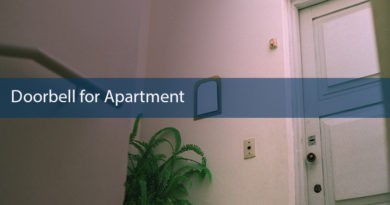

this was very helpful.
i am leaning towards the skybell…
no cloud fee!!!
it is powered from existing doorbell wires (i.e. no batteries to replace and re-use existing chime).
it records video for entire time it detects motion.
videos are in the cloud (i.e. you can access videos from anywhere and if someone steaks or breaks it you can still access video in the cloud).
notification options (e.g. do not send notification each time motion detected but do send notification each time doorbell pressed).
1080p, 180 degrees.
if purchased from a skybell reseller and it is stolen then skybell will provide a replacement.
a common complaint of the skybell (and among most smart doorbells) is that notifications are not received until long after person rang doorbell. personally, i don’t care much to communicate with people who ring the doorbell but some might.
a major con to me is limitation of accessing videos in cloud from an android or iphone app. however, according to skybell’s website’s, it will be possible to access videos in cloud from windows and mac web browser soon.
from: skybell’s faq
“I don’t own a mobile device, can I still use SkyBell with a computer?
At this time, SkyBell is not compatible with a computer. Support for Windows and Mac is coming soon.”
I bought a Ring Pro recently and just noticed after 14 days usage that it’s been engineered to be a money pit.
Returning it to the store tomorrow (luckily I bought it at a local home depot).
No options to store the video files to a local storage and you can’t even disable the cloud services to see what it will be like without the subscription.
As far as I’m concerned this is fraud. I’m sure there is a tiny footnote label on the box somewhere but its not clear.
Hi there, you can cancel the subscription anytime.
Please follow the simple steps here to cancel your subscription: https://support.ring.com/hc/en-us/articles/360022109431
Yep and I have had mine for over two years. Just got a replacement because videos were failing. Replacement is doing the same thing so cancelling the $60 annual contract. Going back to standard doorbell and using my other cameras for monitoring.
I would of never got the Ring for a X-mas -present if I knew about the subscription. I am not gonna pay to see people I don’t want to see in the 1st place. Its your doorbell, you pay for the data on your WiFi on the purchased ring that you own! The video is recorded on your private property no one should charge a fee for that!
I agree totally Marie. I am a electronics/software engineer and my wife wanted a ring. I said yes , not looking into the ongoing cost that involves. Its a problem we all have these days, getting sucked into a high cost for an item and them paying ongoing cost. Not me, I took the Ring door bell back and told then at ring to shove it. Plenty of ways to get the quality you need in a door bell or buy of the shelf with no subscriptions what so ever.
buy the device with no hidden scams. anti scammers .
You are so right it seems that every item we buy the consumer cannot cut the cord. The flood gates are open now. The Ring should state “This product is barely usable with-out paying FEES!”
What brand door bell did your family decide to go with after all? I would like to buy something that has decent reviews people are happy with. It really shouldn’t be this hard.
Marie,
I could not agree more with your statement, it definitely seems that every item we buy the consumer cannot cut the cord, that is why i specifically searched for a video doorbell that has no monthly subscription fees. I am in the process of making a selection and it looks like for the prices storage and the features Amcrest Smart Doorbell, or the eufy Smart Video Doorbell will be a great selection. Happy Holidays!
Kevin H, Director, Technical Services, Hands of Support, LLC
Hello there,
I need your expertise and help.
I need a door bell camera with:
* best quality camera
* night vision
* wifi
* takes power from wall (and optional battery)
* local video storage
* motion detection
* two way audio conversation
* 3 sec (or more) buffer recording
* notice on app, when door bell is pressed (real time response)
* replay videos from app
You input is highly appreciated. Thank you in advance.
I have local storage SAN at the house. with about 36TB. Are there any doorbells that I can record to local storage either via FTP or other means?
You may need to consult doorbird if that is possible since their doorbells are Onvif compatible and support NAS.
I came across this site and this page as I am prepping for a new setup and am looking for a non subscription based video doorbell with at least the following:
* POE from the wall, I can use a single injector since I only need the one camera at this time.
* Android support for viewing when not home though the phone
* Option to record to a Synology NAS for archiving critical recordings.
720p – 1080p is optional resolution range
I know I could go with a full camera for this but the smaller size of a doorbell camera and the use of being able use the phone as a intercom would be a better option for the location where I would be mounting it.
I purchased the Ring doorbell @ Best Buy, no one told me that I would need to pay a monthly or annual fee. So after 30 day trial ran out I learned about the cloud storage, It would be nice for the Ring company to have some thing on the package stating the fee for life. I think it is shady of the Ring company.
Cloud cameras are a very bad idea even if there are no monthly fees. To use more than one or two of these cameras, you need to get a more expensive internet plan from your ISP in order to transmit all the extra bandwidth. This is usually far more expensive than the cloud fees themselves. Most ISP plans have a bigger bandwidth coming in to your home than going out. My plan, for example, has 25 mbps coming in, but only 1 mbps going out. One or two cameras sending data to the cloud (aka the manufacturers server) could wipe out your internet connection. Then the issues with privacy are a while other discussion. Lots of videos online showing video from hacked cloud cameras.