How To Program Schlage FE595 Keypad Entry Lock
Nowadays, smart locks have become a trend, a massive shift from just a few decades ago when people can only open their doors with physical keys. However, as an old classic lock model, the Schlage FE595 still works great as long as you’re willing to do some work manually when you need to program it.
For those who have a Schlage FE595 and don’t want to search for a manual, here is a quick guide! And this instruction applies to some other Schlage locks as well.
Programming Code & User Code – Things About Schlage FE595 You Should Know
What’s Programming Code?
Programming Code is a 6-digit number.
The Programming Code does not unlock your door, it is for entering the programming mode of Schlage FE595. In the programming mode, you can add or delete user code, which you use to unlock the door.
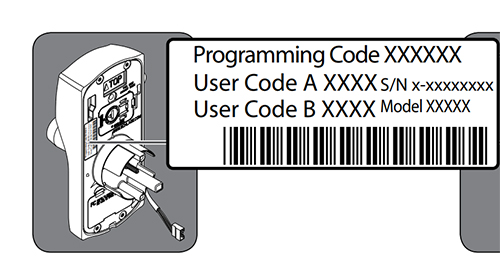
Where Is My Schlage FE595’s Programming Code?
The default Programming Code of Schlage FE595 is on the front of the user’s guide that comes with the lock and you can also find the Programming Code on a stick on the back of your keypad assembly. (If the Programming Code is changed and you lost it, you can reset the lock to set a new Programming Code)
What’s User Code?
User Code is a 4-digit number.
User Code is what we use to unlock the lock, and Schlage FE595 has 2 default user codes. Schlage FE595 can have up to 19 user codes, and every user code must be different from the first 4 numbers of the Programming Code.
How to Reprogram Schlage FE595 Keypad Entry Lock
How to add a user code
- Enter 6-digit programming code
- You will hear 3 beeps and the Schlage button will turn orange
- Press the Schlage button and then press the “1” key
- You will hear 3 beeps and the lights will flash
- Enter a new 4-digit user code (must be different from the first 4 numbers of the Programming Code)
- After 3 beeps, enter the new 4-digit user code to confirm
- After a long beep and the Schlage button turns green, you’ve added a user code
How to delete a user code
- Enter 6-digit programming code
- You will hear 3 beeps and the Schlage button will turn orange
- Press the Schlage button and then press the “2” key
- You will hear 3 beeps and the lights will flash
- Enter the 4-digit user code that you want to delete
- After 3 beeps, enter the 4-digit user code again to confirm
- After a long beep and the Schlage button turns green, you’ve deleted a user code
How to delete all user codes
- Enter 6-digit programming code
- You will hear 3 beeps and the Schlage button will turn orange
- Press the Schlage button and then press the “6” key
- You will hear 3 beeps and the lights will flash
- Re-enter your 6-digit programming code again to confirm
- After a long beep and the Schlage button turns green, you’ve erased all your user codes
How to disable all user codes
- Enter 6-digit programming code
- You will hear 3 beeps and the Schlage button will turn orange
- Press the Schlage button and then press the “4” key
- You will hear 3 beeps and the Schlage button will be green
Now, you can test if user codes are disabled. The Schlage button should turn red and green If you enter an existing user code. And you are not able to unlock the door by rotating the lever either.
How to enable all user codes
When your all use codes are disabled, you just need to enter your 6-digit programming code and all the user codes will be functional automatically.
How to change programming code
- Enter 6-digit programming code
- You will hear 3 beeps and the Schlage button will turn orange
- Press the Schlage button and then press the “3” key
- You will hear 3 beeps and the lights will flash
- Enter your new 6-digit programming code
- After 3 beeps, enter your new 6-digit programming code again
- After a long beep and the Schlage button turns green, you’ve changed the programming code
How to Restore Schlage FE595 Factory Settings
To reset the Schlage FE595, make sure you have the default programming code to follow the next steps.
- Disconnect the battery of the Schlage FE595 lock
- Press the Schlage button on the keypad
- Reconnect the battery
- Long-press the Schlage button until it turns green
- Now you can enter default programming code to reprogram the lock
You can also see the official video tutorial from SchlageLocks to program the Schlage FE595.




