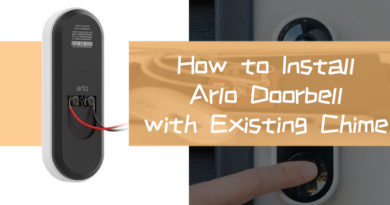How to Reset Ring Video Doorbell 3 & Video Doorbell 3 Plus
The Ring video doorbell 3 and Ring video doorbell 3 plus have some solid improvements compared to previous generations of Ring doorbells, but it does not mean technical issues won’t occur.
Resetting the doorbell is usually the most effective way to fix a bizarre technical problem as long as the problem is not caused by the hardware. Besides that, resetting the doorbell will erase your existing personal information and WiFi connection, and it is also a must for people wanna sell their doorbell.
If you are ready to reset your Ring video doorbell 3 or Ring video doorbell plus, let’s see if there is any difference between resetting the video doorbell 3 and resetting Ring’s earlier doorbells, and we will show you how to do it in 3 steps briefly.
How to Hard Reset or Factory Reset Ring Doorbell 3 & Doorbell 3 Plus
Step 1. Remove the Faceplate
Unlike the original Ring doorbell, the Ring doorbell 3 does not require you to take the whole unit off the wall to replace the battery or reset the doorbell.
If you have installed your Ring security doorbell 3 on the wall, you need to remove the screw at the bottom of the doorbell first. The faceplate is clicked into the doorbell base, and you can press the bottom and push it up to pop the faceplate out. You can see the below video for how it is done.
Step 2. Find the Ring doorbell 3 Reset Button

The reset button of Ring doorbell 3 and doorbell 3 plus is right next to the slot for the mini-level, and it has an orange dot on the button, this is slightly user-friendly to Ring doorbell 2 as the reset button of Ring video doorbell 2 is all black.
Step 3. Press the Reset Button for 15 Seconds
After you press the button for 15 seconds, the ring-shaped light of the Ring doorbell 3 should start blinking and the reset process is finished. Don’t take off the battery pack when resetting your doorbell, since it’s going to stop the resetting process and make the result failed.
It’s pretty easy to reset the Ring doorbell 3 and the Ring doorbell 3 Plus, right? BTW, let me know if you have any problems during the resetting in the comment.