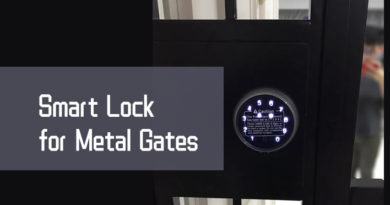Top 5 Smart Locks Without Hub of 2020 with Reviews, Videos and FAQs
Traditional locks with keys are yesterday’s tech.
Your home now needs a smart lock, especially without a hub, so that you can control your door remotely and turn your door into a smart door.
Here you’ll gonna find top 5 smart locks without hub (with detailed reviews), as well as frequently asked questions.
Content:
#1. Best Smart Locks Without a Hub (Reviews & Videos)
#2. Hottest FAQs on “No Hub” Smart Door Locks
#1. Top 5 Smart Door Locks Without Hub
All the smart locks in the market now can still work without a hub by using fingerprint, Bluetooth, keypad, keys, etc.
Some smart door locks without hubs cannot be controlled remotely, while some with the built-in WiFi can be accessed remotely even no hub needed.
You can check the detailed reviews on the below WiFi smart locks with no hub required, including the pros, cons, and videos.
1. Best Overall: August Smart Lock Pro + Connect WiFi Bridge Review
August smart lock combo is the No.1 pick among all smart locks that we have tested so far.
The WiFi hub acts the bridge as the August Smart Lock Pro and your home router so that you can lock or unlock the door remotely with the mobile phone app.
You can even control the keyless access and keep track of who comes and goes via your smartphone.
By linking your August Smart Lock Pro to an Alexa device, you can control your door via your voice without needing any app. Alexa will also notify you when the battery is running low, so you can replace the battery in time.
August smart door lock without hub can auto-unlock when you approach your home, and auto-lock when you leave.
Pros:
- Auto lock and unlock function
- Remote lock and unlock feature
- Track activity at your front door
- Smart home compatibility
Cons:
- A little bit bulky
Should you buy it?
August Smart Lock Pro + Connect packs all smart features that a smart lock should have. If you want an easy-to-install connected smart lock bundle, it’s worth your purchase.
Check out the video below to see how this smart lock no hub required performs.
2. Runner-up: Schlage Encode Smart WiFi Lock Without Hub Review
Schlage Encode smart deadbolt has the built-in WiFi, enabling you to link to your home router directly without additional hub accessories required.
Pair with the Schlage Home App, Amazon Key App or Ring App to lock or unlock your door remotely and manage access for your family, friends or guests.
The smart home compatibility (Alexa & Google Assistant-enabled) provides a hands-free way to you so that you can control your door via your voice.
This Alexa smart door lock also notifies you when the battery is running low.
The built-in alarm tech can sense the potential attacks at the lock, while the low battery indicator provides advanced warning for battery replacement
Besides the smartphone app, you can lock the door with one tap on the door lock and unlock it by entering the code on the or with a practical key.
Pros:
- With built-in WiFi, no hubs needed
- Remote lock or unlock function
- Built-in alarm technology
- Low battery notification
- Smart home compatibility
Cons:
- The design looks a little bit dumb
- No auto-unlocking function when you approaches the door
Should you buy it?
Schlage Encode WiFi gate lock provides almost every feature you can expect from a smart lock. It’s a great pick if you don’t care too much about the appearance. Go get it and enjoy the smart features now.
Watch the video below for more smart features of this smart door lock no hub.
3. Best Unique Design: Gate Labs All-in-One Smart Lock Without Bridge or Hub
Gate Labs smart WiFi deadbolt is the unique and most advanced all-in-one smart device in the market now.
It has the built-in WiFi for connecting to your router directly without a hub or bridge needed.
It’s the world’s first smart door lock with camera. In other words, Gate Labs deadbolt combines the smart lock and video doorbell into one device, so that you can access the video doorbell for live stream and lock or unlock your door remotely via your smartphone.
The two-way audio function offers real-time communication. For example, when your guest arrives at your home, you can talk to him/her and even create a PIN code so that he/she can enter your home by entering the code without waiting at your front porch.
Pros:
- With built-in WiFi
- With a unique camera
- Remote live stream
- Remote lock/unlock function
- Two-way audio
- Motion-activated streaming
Cons:
- Not compatible with Alexa, Google Home or HomeKit
- A little bit expensive
Should you buy it?
If you want an all-in-one device that provides the functions offered by a smart lock and video doorbell, Gate Labs WiFi video lock is the top 1 and only choice.
You can keep tabs on your front door and control your door remotely at the same time via a single device. Buy it and enjoy the unique designs.
Take a look at the video to learn more about the best smart lock without hub.
4. Best Keyless Entry Pick: Ultraloq U-Bolt Pro WiFi Smart Lock + Bridge Combo
Ultraloq U-Bolt Pro and bridge kit is the sleekest pick among the options here.
The plug-in WiFi bridge is the media of the smart lock and your home router so that you can close or open your door remotely via a smartphone app.
It’s the most versatile and feature-rich smart lock that we have tested so far.
The 6-in-1 keyless entry smart lock offers 6 access ways, including fingerprint, keypad, smartphone app, auto unlock feature, shake to open and a mechanical key.
This Bluetooth smart lock provides auto lock function, ensuring your door is always closed when you leave your home, without worrying about forgetting to close the door.
By linking to an Alexa or Google Assistant device, you can control your door via your voice without evening launching the smartphone app.
Pros:
- Remote lock/unlock function
- Compatible with Alexa, Google Assistant and IFTTT
- Versatile 6-in-1 feature
- Auto lock and unlock function
- Log record
- Share access
Cons:
- The shake to open function doesn’t work well
- Not compatible with HomeKit
Should you buy it?
The Ultraloq U-Bolt Pro and Bridge bundle provides 6 ways to unlock your door. You’ll never worry about losing keys, and still get access to your home even your smartphone runs out of power.
We recommend Ultraloq U-Bolt Pro plus the bridge if you want a sleek smart lock for your front door.
Get more smart features of this versatile smart lock in the video here.
5. Best Stylish Pick: Yale Assure Smart Door Lock Deadbolt Supports August Connect
Yale Assure WiFi smart lock works with August Connect WiFi bridge so that you can control your door remotely with the August App.
With the August Connect, you can link the Yale Assure to an Alexa or Google Assistant device for a hands-free control.
The Bluetooth technology built in the smart lock offers auto unlock function when you approach your home with your smartphone in your pocket.
If you don’t have your phone with you at that time, simply enter the password to unlock your front gate.
The WiFi smart door lock is ideal for vacation property owners, and integrates with AirBnb and HomeAway for simple check in and check out.
Pros:
- Auto unlock feature
- Works with August Bridge for remote control
- Alexa/Google Assistant compatibility
- Easy installation
- Sleek design
Cons:
- The touchscreen sometimes doesn’t work well
Should you buy it?
Yale Assure SL smart lock comes with a stylish and sleek design that fits your home décor perfectly. If you want a smart lock with auto unlock and nice design, go get it.
For more details and smart features of the smart WiFi door lock, check the video below.
#2. Frequently Asked Questions on Non-Hub Smart Door Locks
Check out the FAQ list below to get the quick answers to the questions you may have.
1. Can you use August smart lock without Connect?
Does August smart lock need a hub?
A 1: Yes, without the Connect, you can still open your door with the auto unlock function with the smartphone in your pocket.
If you want to control your door lock remotely, a Z-Wave hub or Connect is necessary.
2. Do smart locks need WiFi?
A 2: Well, WiFi is not necessary for a smart lock.
You can open your door with the pin code, fingerprint, or smartphone (with the Bluetooth tech), etc.
If you want to lock or unlock your door remotely, or want to control your door via Alexa or Google Assistant, you need to connect your smart lock to WiFi.
3. Are smart locks hackable?
Can WiFi locks be hacked? Is digital door lock safe?
A 3: Every smart device is in a risk of being hacked. However, smart locks often work with an existing deadbolt. That means that they have the same security level as the traditional mechanical locks.
You can change the pin code regularly to prevent possible password leakage.
All in all, smart locks are extremely convenient and truly help simplify our daily life. We don’t need to take physical keys any more and won’t worry about losing keys.