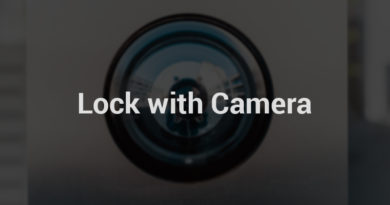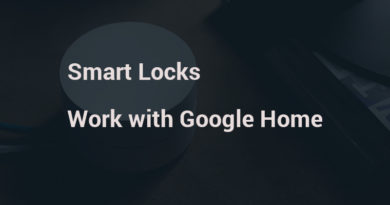Smart Locks with Keypad: Detailed Buying Guide & Top 5 Recommendations
When wandering a forum, I came across a thread:
“Wife loses her keys in her purse about 80% of the time and it takes on average about 30-45 seconds for her to dig them out and open up the door.”
The OP was looking for a smart lock with keypad recommendation for his front door.
Thus, I decided to write down this guide, aiming to provide the most complete guide to help you get the best smart locks with a keypad to outfit your home.
#1. Top Benefits of Smart Locks with Keypad
#2. What to Look for in a Keypad Smart Lock
#3. Best Smart Locks with Keypad Recommendations
#1. Top Benefits of Smart Door Locks with Keypad
There are top advantages that make smart locks with keypad overshadow other traditional front door smart locks.
• Keyless entry: You don’t need to take the key with you anymore. When you get home, you can enter the code directly to access your home without digging your bag to find your key.
• Remote lock/unlock: Unlike other traditional deadbolts, you can use your smartphone to control the smart lock with keypad remotely.
For example, you can open the door for your guests, even you are far away from home. Your guests don’t need to stand in front of your home and wait for you anymore.
• Third-party device/software compatibility: Some of advanced keypad smart locks can work with Z-Wave, Zigbee, etc. so that they integrate with other smart devices, such as smart doorbells, security cameras, etc.
#2. Top Things to Look for When Buying a Smart Lock with Keypad

When you are about to purchase a smart lock with a keypad for your home front door, or a metal shop door, there are several factors you need to consider.
1. Design: If you don’t want a big tank to be installed on your front door, go for a smart lock with a sleek and stylish design. Thus, the smart lock with keypad will blend in your home décor perfectly.
2. Connectivity ways: To let you lock or unlock your front door remotely, your smart lock needs to be connected to your home network.
For WiFi smart locks with keypad, they will connect to your home router directly so you that you can use your mobile phone to control it.
Some popular smart locks can also be controlled via Z-Wave, Zigbee and Bluetooth radios, but they require a smart home hub, like the SmartThings Hub, acting a bridge.
3. Smart home integration: If you want to use your voice to control your smart front door lock with keypad, don’t forget to get a smart lock that works with Alexa, Google Home, or HomeKit.
Thus, you can lock your door simply by saying, “Hey Google, lock the front door.”, ” Alexa, lock my front door.”, or “Hey Siri, lock my front door.”
4. Costs: nowadays, a fancy smart lock with keypad doesn’t necessarily cost thousands of dollars. You can get a high-quality smart lock or deadbolt with a favorable price.
You can check the below 5 smart locks with a keypad to get your best bet.
#3. Top 5 Best Smart Locks with Keypad (with Videos)
You can check the best smart locks with a keypad on the market.
We have considered the costs, convenience, installation time and smart features and chose the 5 picks for you.
1. Schlage Sense Smart Deadbolt with a Touchscreen Keypad
Schlage Sense smart lock comes with a touchscreen keypad so that you can unlock your home by entering the password. This smart lock also has the mechanical backup key access.
By adding the Schlage Sense WiFi Adapter (sold separately), you can unlock or lock the door anywhere you are with the app.
By pairing this keypad front door smart lock with both the WiFi adapter and an Alexa device, you can control the lock via your voice.
If you have an Apple HomeKit device, you can also use Siri to control your door.
For more details about this smart lock with keypad, watch the video below.
2. Ultraloq UL3 BT Smart Lock with a Touch Screen Keypad and Bluetooth
Ultraloq UL3 BT smart lock has an anti-peep touchscreen keypad, which ensures strangers can’t steal your password by looking at worn-out keypad digits.
The app integration enables you to use your smartphone to lock/unlock your door, share entry or check the log of who comes and leaves your home, etc.
Moreover, you can use your fingerprint to unlock your door to get another keyless entry way.
This smart lock with a keypad is powered by 3 AA batteries, supporting up to 1-year battery life. You can get up to 8,000 times access with the battery life.
When the battery is gonna run out of power, you will receive low-battery alerts on OLED display and your smartphone app.
You can take a look at the below user guide to make the most out of this touchscreen keypad smart lock.
3. Kwikset SmartCode 914 Smart Lock with a Real Keypad and Mechanical Backup Key
Kwikset SmartCode 914 smart lock comes with a real keypad so that you can press the code to get access when wearing gloves.
You can schedule 1-time codes (up to 30 codes) to let your guests gain access, and delete the codes whenever you want.
This keypad smart lock supports Z-Wave Plus, so that you can lock or unlock your door, or check the door status remotely by integrating with a third-party smart home controller.
This smart lock also works with Alexa to let you use your voice to control the door (a smart home hub and an Alexa device are needed).
You can put up this keypad smart for your front door, detached garage door and metal yard gate to enjoy keyless access.
Watch the video below to get the step-by-step guide to install this smart lock with keypad.
4. Yale Assure Smart Lock with Touchscreen Keypad & Z-Wave
Yale Assure smart lock deadbolt has a smooth touchscreen keypad so that you can enter your 4-8-digit pin code to unlock your door.
This smart lock stores up to 250 codes so that you can share the codes with your family, friends and others.
For example, when you want to hire a cleaner to clean your vacation home or cottage, you can create a unique code to have the cleaning people come in periodically, and deactivate the code on the keypad’s menu whenever you want.
By connecting this smart lock to both the smart home hub (such as SmartThings Hub, Wink, Vera, etc.) and the Alexa device, you can enjoy hands-free voice control on your door.
You can watch the video below to see how CNET rated this smart lock with a touchscreen keypad.
5. ARDWOLF A30 Keyless Smart Door Lock with Keypad
ARDWOLF A30 smart lock can be unlocked via entering the 4-8-digit password on the keypad. You can also unlock the door by the card and the mechanical key.
This keypad smart lock comes with a reversible lever or handle, so it fits both left-handed and right-handed doors.
For each valid entry, the lock will close automatically in 5 seconds, so you’ll never worry about that you forget to lock your door.
Please note that since the smart lock is not waterproof, you can only install it for your home and office interior doors.
For more details about this smart lock with keypad, just watch the video below.