8 Easy Solutions to Troubleshoot Smart Doorbell Issues
Have your ever experienced doorbell issues? No live streaming, no audio or no images when accessing your wired or wireless doorbells?
I bumped up a lot of problems about smart doorbells when wandering forums, so I decided to write this post to provide easy solutions to help you troubleshoot doorbell issues.
If you have other problems when using your Ring, Nest, August, etc. smart doorbells, you can leave them in the comment below. I will reply to you ASAP.
Below is a list of most common doorbell issues and problems you may have on your doorbell:
- Doorbell audio issues: echo, noise, loop, feedback
- Doorbell can’t connect to WiFi or Internet
- Low voltage
- Delay motion detection alerts
- No videos when there are motion events or when someone presses the doorbell
- Live streaming doesn’t show up
- Recording black screen
- Battery operated doorbells die too fast
- Night vision is not working
I will keep updating this post so that you’ll get the latest troubleshooting tips to fix doorbell issues.
You can check the below top 8 solutions to fix your Amazon Ring, Google Nest, August, and other doorbell brands’ doorbell audio or video issues.
How to Fix Smart Video Doorbell Issues: Try Top 8 Ways Now
Our team has done a lot of researches on getting the best and easiest ways to troubleshoot video doorbell problems.
And we also check the FAQs on doorbell companies’ websites, so that you can get a complete and effective guide to solve the problems you may have on smart doorbells.
Here we go!
Solution 1. Reboot Your PoE or WiFi Doorbell and Home Router
One of the quickest and easiest ways to fix doorbell sound or connection issues is restarting your devices.
Take Ring doorbell as an example. You can unscrew the faceplate, and reset the doorbell by holding the black button on the side.
After you’ve reboot the doorbell and router, you can re-configure your smart doorbell to see if it works.
If necessary, you can restore your doorbell and router to factory settings, and then set up your doorbell again.
Solution 2. Update Your Doorbell Software and Firmware to the Latest Version

Doorbell companies will release software and firmware updates for their devices regularly to fix possible issues and bugs.
For the client, you can download the latest version from doorbell companies’ websites.
For the app, you can go to App Store or Google Play to download the newest version.
For the firmware update, you can download the latest version on doorbell companies’ websites, or contact the staff directly.
Solution 3. Check Your Doorbell Power and Get a Power Transformer If Needed
If your doorbell has improper power, you may experience some of the below problems or issues:
• Internet connection sometimes failed
• Your doorbell or chime is not ringing
• Night vision failed
• Your wireless or wired doorbell suddenly stopped working
If you suspect you encounter improper power, you can do a test by opening your doorbell app. Tap the “Device Health” button to see the voltage reading.
If the voltage reads as improper power, you can get a voltage transformer so that your doorbell can get power to function.
You can check the specifications of your wireless or PoE doorbell to see the voltage so that you can pick the suitable transformer.
You can get one with 16 volts AC and 30 volt-amps if you are using a Ring doorbell.
For Nest doorbell, the power requirement is 16V AC–24V AC (a 10VA transformer would be needed).
Solution 4. Choose Another WiFi Band to Avoid Internet Congestion
Most wireless video doorbells operate on 2.4 GHz or 5 GHz bands, and most WiFi devices, like your smartphones, Bluetooth audio electronics, etc. rely on 2.4 GHz frequency.
If your doorbell supports 5 GHz WiFi band, you can switch to this band so that your doorbell can get smooth Internet connection.
Also remove the electronics near your doorbells to prevent WiFi interference.
After that, you can check the connection speed to see if your video doorbell can get good signal.
Poor signal will lead to poor video quality, or delay motion detection, or even failure of capturing motion events.
That’s why Internet signal should be one of your priorities.
Solution 5. Get a WiFi Extender to Boost Internet Signal for Your Doorbell
If your doorbell is installed in a position that is far away from your router, you can move your WiFi router to a room that is close to your smart video doorbells.
Or you can use a WiFi extender to provide longer and more stable Internet signal for your doorbell.
For example, Ring provides a Chime Pro that can help to boost WiFi network signal.
Solution 6. Check the Settings of Your Video Doorbells
If you notice that you cannot receive motion detection alerts, or your smart doorbells cannot detect motion events when someone approaches your front door, or there is no sound on your doorbell, you can check the settings on your smartphone.
Please make sure you’ve enabled the video doorbell to send you notifications on your mobile phones. After that, open your doorbell app to enable motion detection alerts.
Remember to enable the microphone on the doorbell app so that you can receive and hear the sound.
If your video doorbell failed to detection motion events, you can adjust the sensitivity level of the doorbell to highest level so that the sensor can be more sensitive.
By doing so, your doorbell can be much more active to capture the motion events.
Solution 7. Fix Battery Operated Doorbell Short Battery Life Issue

Battery life is impacted by many factors, including placements, settings and personal use.
If your battery operated doorbell dies after only several days or weeks, you can try the below troubleshooting tips to fix the issue.
Troubleshooting 1. Install your battery powered video doorbell to the position where has less motion events.
Troubleshooting 2. Lower the sensitivity level of your doorbell.
Troubleshooting 3. Don’t access your doorbell for live streaming too frequently. If you keep accessing the video doorbell continuously, your doorbell will consume much more power, so the battery life will be shortened.
Troubleshooting 4. Check the battery situation. If you’ve confirmed that the battery is faulty, you can contact the doorbell company staff to get a replacement.
Solution 8. Contact Doorbell Company Staff for More Solutions or Replacements
After you’ve tried the above solutions or other troubleshooting tips, and still can’t make your doorbell work, you can contact the doorbell staff directly.
You can send an email to the staff, take a live chat or make a direct phone call to get more troubleshooting tips.
Remember to provide as many details as possible, including your doorbell model, the issues, and the solutions you’ve tried, so that the staff can help you address the issues more quickly.
If the issues remain, you can ask for a replacement as long as your doorbell is still in the warranty period (normally the warranty period would last for 1 year or 2 years varying among companies).
If you have any issues on your doorbell, or you have other troubleshooting tips to share with us, please leave them in the comment below!




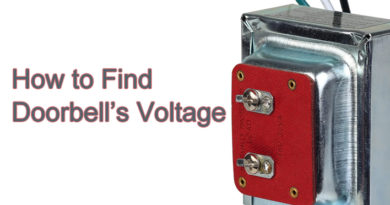

Ring won’t load until person has already left. When first purchased could voice respond as if at home
Hi Jay,
There are some factors that may cause this problem.
You can try to add a WiFi extender to boost the WiFi signal. For example: https://amzn.to/2YovaUg
At the same time, make sure your Ring doorbell firmware is the latest version.
If the issue still happens, please contact Ring support team at 1 (800) 656-1918
I have video doorbell v5. My problem is when it’s dark my doorbell doesn’t work at all. Anyone know what I can do to fix this? I have human detection at 100%but still won’t work even though doorbell is flashing, it won’t notify me
Hi my door bell keeps making a whistling sound. What can I do to fix it.
Thanks
Hello Nadia, you can try the below tips to fix the whistling sound of your doorbell:
1. Please check the voltage of your doorbell transformer to see if the outlet voltage fits it.
2. Please check if the backing plate of your doorbell is flat. If not, you can reinstall the doorbell to make it stick to the wall flat.
Hi,
I have an ACCFLY video doorbell. My PIR only occasionally detects anyone in the daytime. It always detects a change in light (I.e sun coming out/cloud cover). At night it does not detect anything ?
Hi when doorbell is pressed I get a call and when I answer I can hear them but they cant hear me is there a fix for this problem
Hi, my door bell just keeps ringing even if no-one is there, I have had to take out the batteries to stop it.
I have tried resetting it & starting it up again & the same thing happens!
Any ideas?
Thanks
Lee
I’m having the same problem and it appears to be the low Sun ☀️
Don’t know how to stop it!
doorbell worked perfectly on broadband talk talk , now changed to sky , but it will not connect
to router . pressed the reset button on device ,still no connection .please advise
Hello there, please check if other smart devices can connect to the Sky. If yes, the router should be fine. Please confirm your doorbell’s WiFi band matches your router’s frequency.
If the same issue happens, you can ask your doorbell company staff for more details.
My Eveready vdb just makes doorbell ring non-stop. Nothing else. Re-booted vdb, no change. Worked perfect when connected to usb power.
Thanks,
Trace
I have the same issue only it seemed to work fine in daytime but then at night when the infrared night vision kicks in the doorbell keep ringing outside of house. I had to disconnect
Hi why is my v5 video doorbell not telling me that someone is at the door will send video 5 minutes later?
it has low sound both from the phone and from the device you don’t hear much you have to put your ear close to hear it. I have the voice on the phone
My wireless doorbell will not connect to my WiFi. It’s says it’s received and then doesn’t carry on to password setup
My doorbell keeps going offline every couple of days or sometimes twice a day at random. There is no explaination for it. The wifi is stong, there a 2 powerfull repeaters in the house and all my other stuff like a camera or Phone work fine. It doesn’t seem to matter if its just the batteries or plugged in.
Then when you press the bell it comes online most of the time, but that’s no use cause when off line it doesn;t detect the mail man or someone walking in your garden who don’t ring the bell.
It’s driving us insane..
My apache doorbell won’t ring on my phone. I get a notification say someone rang bell
My door bell is saying it not the right password what do I do, the password is correct
My door bell won’t connect on my phone when my phone is not connected to the wifi, it displays device is switching modes. Any ideas?
My doobell works when app on phone is open. Then it will alert me the doorbell is ringing. But when app isnt on or phone is on lock mode it doesn’t work
The indoor chime dings every 2 minutes Had to disconnect it from the outlet. What’s the solution for this?
Does the previous indoor chime need to be disconnected?
M10 will not complete the connection, camera gives me the received signal response but then software responds with no connection made. Rebooted router and and camera over and over, same result!😠😡🤬
I have put fully charged battery’s in but the device won’t power up only works when plugged into mains
Not charging and not working on plug
When I check cloud it says get fit so I have no recordings
I have the same problem it works when plug in but not batteries i have changed batteries and still the same.
My smart doorbell went off this morning about and would not go off had to take batteries out to stop it waking the street up.any ideas thankyou.j
New batteries put in but won’t work only when usb wire is in will not work on just batteries
Please help