ONVIF Compatible Doorbells: Best Pick, Detailed Setup Guide and Hottest Q&As
“I am looking for an ONIVF compatible WiFi doorbell camera.”
So what exactly an ONVIF doorbell is? What benefits you can enjoy with ONVIF compatible doorbells?
Find Out Now:
#3. ONVIF Doorbell Setup Steps
#4. ONVIF Doorbell Hottest Q&A
#1. What Is an ONVIF Doorbell Camera & Top 4 Benefits You Can Enjoy
ONVIF, the abbreviation of Open Network Video Interface Forum, is an open standard that can integrate different IP products from different brands.
With ONVIF smart doorbells, you can use a lot of third-party ONVIF software to access the doorbells, and integrate with other IP products, such as security cameras, NVR systems, and other smart home products that are also ONVIF-compatible.
ONVIF IP video doorbells typically include the blow 4 benefits:
- You can use different IP products from different brands.
- ONVIF is open to all of the manufacturers, so the ONVIF-compliant products speak the same language.
- Engineers don’t have to develop a driver for an API.
- You can have more software options to access your ONVIF compliant doorbells without limiting only 1 software.
#2. Best ONVIF PoE or WiFi Video Doorbell – Updated in 2021
- Onvif
- Remote Access (IOS and Android)
- Easy Wiring – Use WiFi or Power Over Ethernet (POE)
- Made in German.
- Built in Motion Sensor
DoorBird ONVIF doorbell, supports the ONVIF protocol and has an RTSP stream, which enables you to use any apps that can receive an RTSP stream to access the doorbell.
The open API and ONVIF compatible can integrate with third-party systems and SIP.
It connects to your home router via WiFi or PoE cable, so that you can remotely access the doorbell with your smartphone or tablet.
One of the hard-to-beat bonuses of this doorbell is that you can get FREE cloud storage to save motion-triggered videos, which frees you from paying monthly fees for cloud service.
You can watch the below video to learn more features about this ONVIF-compatible video doorbell.
XTU WiFi Video Doorbell Camera – Support ONVIF
Compared to the bulky DoorBird doorbell, the XTU WiFi video doorbell camera is a fairly new product on the market. It comes with premium 2K Ultra HD video quality, providing excellent daytime recording and decent infrared night vision.
The doorbell is easy to install and you don’t even need any complicated tool. You have two ways to power up the doorbell – it can be powered by a DC 12V power adapter, which is provided in the package. Or, if you have existing doorbell wiring in your house, the doorbell can also be powered up by the wires.
Regarding smart features, the WiFi doorbell from XTU provides intelligent motion detection, which can keep an eye of your door without recording 24/7. And you can talk to your visitors by using the Two-way Audio function thanks to the built-in microphone and speaker.
Most importantly, the product supports ONVIF protocol and rtsp. With that being said, you can view the live, recorded videos easily and connect the doorbell to 3rd party Onvif NVR. Besides, the smart doorbell camera also work with Alexa, controling the doorbell through voice is also effortless.
#3. How to Add ONVIF Doorbells to Third-Party Software: Step-by-Step Guide
Here we will take DoorBird ONVIF doorbell and Synology software to show you the detailed steps for ONVIF doorbell configuration.
Step 1. Download and launch Synology Surveillance Station, and then click Add Camera.
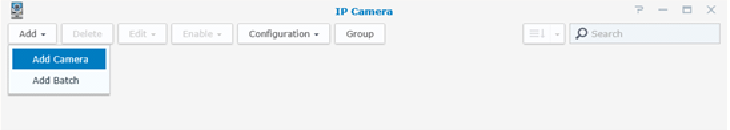
Step 2. Choose Quick Setup and then click Next.
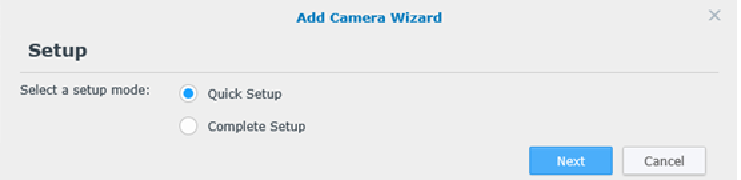
Step 3. Select [ONVIF] in the Brand drop-down menu, and fill in the required fields. Please input the correct username and password.
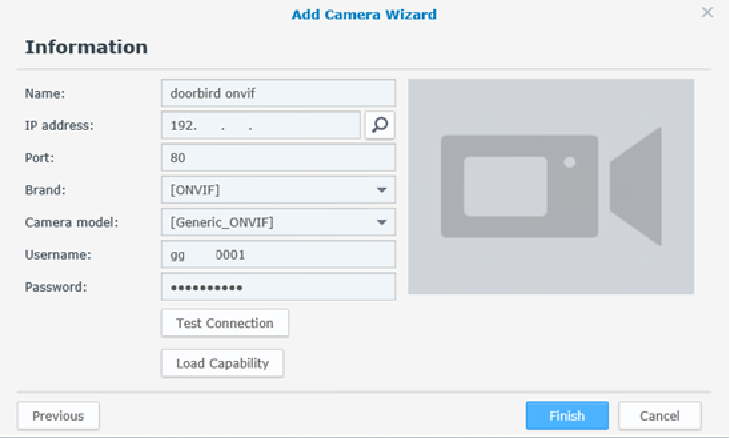
Step 4. Click Test Connection to check the connection status. If the connection succeeds, the doorbell’s live stream will show up on the right-hand side.
After that, click Finish. Now you are good to go!
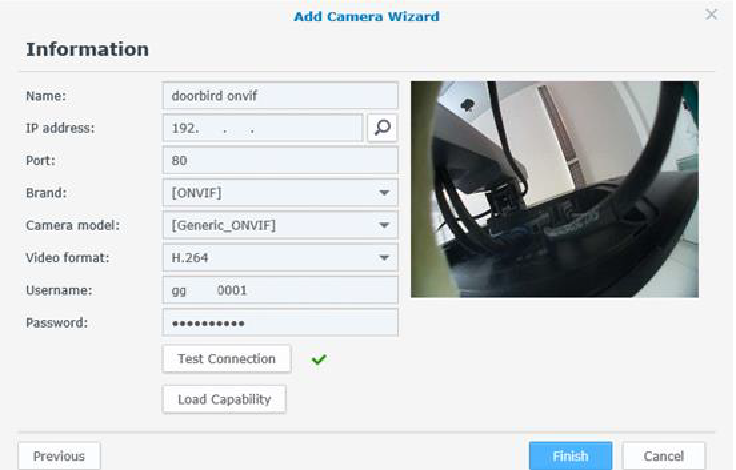
#4. ONVIF Smart Doorbell Hottest Questions & Quick Answers
We always welcome heated discussions, so we list the frequently asked questions about ONVIF doorbells here.
If you have any questions or insights, please write them down in the comment below. We will feature your ideas here!
Q 1. Is Ring or Nest, etc. doorbell ONVIF compatible?
A 1: The answer is No.
Currently, most smart doorbells, such as Ring, Nest, Zmodo, LaView, August, etc. are closed platforms meaning you can only connect to their platforms for video recordings, live streaming, two-way audio talk, etc.
Q 2. Are there any ONVIF-Compliant doorbells in the market?
A 2: YES!!! Besides the DoorBird doorbell, Hikvision also developed a doorbell that is ONVIF compatible.
In the future, there will be more and more ONVIF doorbells to be developed, since the trend in the smart home field is much closer and more connected.
We will keep update the latest information about ONVIF doorbells here. If you have anything you wanna share with us, leave them in the comment!







Great Info. People should know this!
Great and very informative page. Are you aware of any ONVIF video doorbells that are Google Next Home Max compatible? Many thanks. Norm
* I suggest you update this review: It is now almost 2 years old and in technology circles that’s an eternity.
* I had installed an HIKVision doorbell camera but returned it when I found out that I could not operate it without an internet connection (block the camera from “phoning home”). I was told, Doorbird cameras do the same thing. I do not want my visitors to be monitored by anyone – be that the Chinese or the Germans. (Of course, without an internet connection, I cannot use a cell-phone app, but I should still be able to use my local [Synology or QNAP] software to communicate with the doorbell & record video/audio footage)
* I contacted a local security firm to inquire about the Doorbird doorbell camera and was told they do not carry it as it is only 720p and the picture quality is poor.
* Living in Canada, the temperature this device can operate in, is a vital piece of information. Yesterday the overnight low at my house was minus 44 Celsius. I understand the Doorbird camera conks out at about minus 20. (The better known cameras – Ring, Nest etc. are even worse)
* I suggest in future reviews you include specifications such as resolution, operating temperatures, and requirement to be internet connected.
Hi,
Does the XTU J7 or J9 support ONVIF or RTSP?