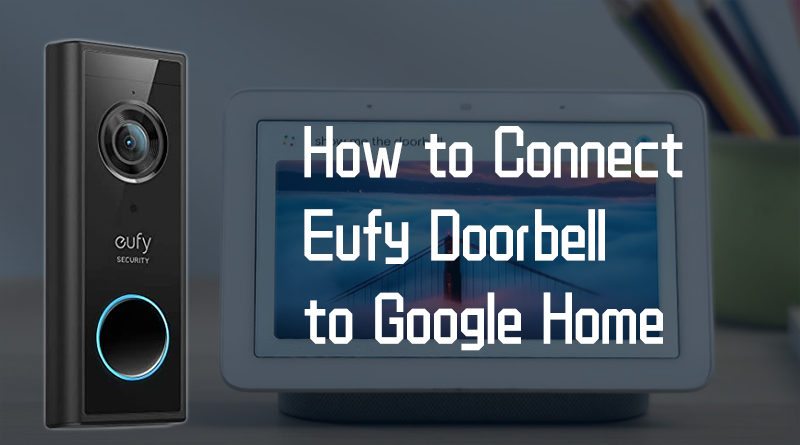How to Connect Eufy Doorbell to Google Home
Eufy doorbell has Google Assistant compatibility so it is pretty easy to control your doorbell camera and with Google Home/Google Assistant, you can stream via the Google Nest Hub. If you haven’t known how to do that, and here is how to connect your Eufy Doorbell to Google Home.
How to Connect Eufy Doorbell to Google Home
Step 1. Set up the Eufy doorbell in Eufy Security App
Prepare your Eufy doorbell first and add the doorbell on Eufy Security App. The wired version and battery-powered version have slightly different steps when doing this, but both are pretty simple to set up: Basically, you just need to log in to your Eufy account in the app and click “Add device” and follow the instructions to finish the setup. If you have any problems, you can see how to add eufy Doorbell (Battery-Powered) or how to set up Eufy wired doorbell.
Step 2. Enter Google Assistant Setting on Your Phone
1. Download and open the Google Home on your phone, and log in to your account
2. Click the account portrait icon
3. Click “Google Assistant Setting”
Step 3. Connect Your Eufy Security on Google Home
After entering the “Google Assistant settings”
1. Scroll down and click “Devices”
2. Click “Add device“, and then “Link a device”
3. Find or search for “eufy Security“, and click it
Step 4. Add Your Eufy Doorbell on Google Home
After clicking the “eufy Security” on the Google Home app, you will need to log in with your eufy security app account, and Google Home will link the devices on your eufy security app account automatically.
Now you can select the room where your doorbell is on Google Home to manage it better.
Step 5. Test if You Can Stream Your Eufy Doorbell’s Camera
Ensure your Google Home Display connects to Wi-Fi and is being switched on, now try to use the following voice command to view the eufy doorbell camera’s Live Stream.
“Hey Google, show me the doorbell”
To stop viewing your eufy camera’s Livestream, you can say:
“Ok Google, stop”
Eufy Still Needs to improve its Google Home’s support
This is how you can connect your Eufy doorbell to Google Home and stream the doorbell camera video with voice command. Unfortunately, if you want to use a Google Nest Mini as an extended chime, currently the Eufy doorbell only has this feature when working with Amazon echo. You can see how many people are complaining about this on their forum.