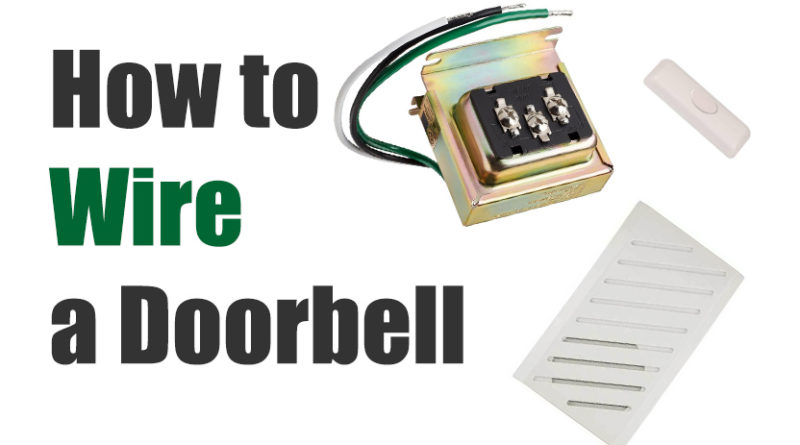How to Wire a Doorbell: Step-by-Step Guide and Hottest FAQs
If you are a DIY lover and wanna wire your doorbell for your home, you’ll get a step-by-step guide here to help you install your doorbell.
Besides, you also get a detailed Q&A list on how to wire a doorbell system so that you can make the most out of your doorbell.
#1. How to Wire a Doorbell Transformer System
#2. How to Wire a Battery Doorbell to an Outlet
#3. “How to Wire Doorbells” Hottest FAQs
#1. How to Wire a Doorbell Transformer & Chime System
Before you head to install a doorbell chime or transformer, you’ll need to prepare the below items:
- A doorbell button
- A doorbell chime
- A doorbell transformer
- A nearby outlet
- Cables for integrating the doorbell button, chime, and transformer
- A screwdriver
- Screws for mounting the devices
- A pencil for marking the device positions
Please note that the above devices required for wiring doorbells are general items you’ll need for the project. Other detailed devices are not listed above.
“How to hardwired a doorbell” diagram
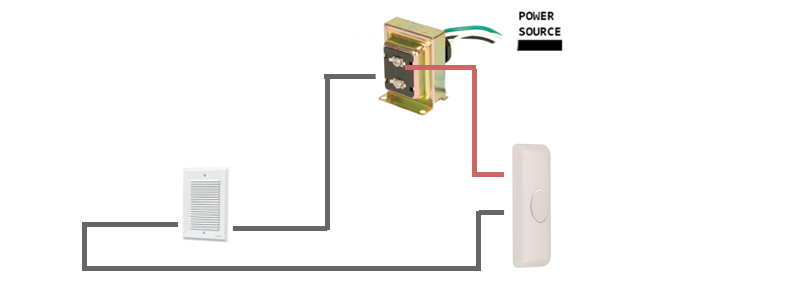
Please follow the below steps on how to install doorbell transformer and chime wiring.
Step 1. Turn off the power before you wire or install your wired doorbell system to prevent electric shock.
Step 2. Pick the position for your doorbell button on your front door that your family or friends can reach.
Step 3. Spot a placement for the doorbell chime where you can hear the doorbell ring easily.
Step 4. Choose a point for the doorbell transformer so that the doorbell transformer can reach both doorbell button and chime in the shortest distance.
Step 5. Use the pencil to mark the positions. Allow a few feet of extra wiring among the doorbell button, chime, and transformer and for future reorganization if needed.
Step 6. Connect the doorbell transformer to AC from your household circuit, and then mount it to the wall firmly with the screws.
Step 7. Use a cable to connect the doorbell button to the transformer, and then use another cable to link the doorbell button to the chime.
Step 8. Take a wire to connect the doorbell transformer to the chime.
As you can see, the doorbell transformer will act as a media between the doorbell button and chime.
Step 9. Turn on the power and test the wired doorbell system to see if it works perfectly.
You can also watch the video below for how to wire a doorbell button.
#2. How to Wire a Battery Powered Video Doorbell Camera
If you want to get the details on how to wire up a battery-operated doorbell on brick, vinyl siding, wedge mount, etc. simply take a look at the steps below.
The wiring guide is applied for a wide range of smart video doorbells, including:
- Ring Video Doorbell, 2, Pro
- Nest Hello Doorbell
- Simplisafe Doorbell
- Vivint Doorbell Camera
- Zmodo
- Eufy
- SadoTech
- Friedland
- LaView
- Legrand
Here we will take Ring Video Doorbell 2 as an example to show you the step-by-step guide to run wires to the doorbell with an existing doorbell.
Items you will need to install Ring Video Doorbell 2 on stucco, UPVC door, etc.
- Ring Video Doorbell 2
- Wires for connecting the doorbell to an outlet
- A screw driver
- Screws for mounting the doorbell
Step 1. Fully Charge the Ring Video Doorbell 2.
Step 2. Turn off the power at the breaker. Remove the old doorbell and disconnect the wires.
Step 3. Use the level tool to line up your doorbell for the best viewing angle.
After you have confirmed the positions, make the positions with a pencil.
Step 4. Drill holes where you have marked the positions.
Step 5. Connect the wires to the doorbell.
Step 6. Put your doorbell to the holes where you have just drilled and then screw it firmly to the wall.
Step 7. Install the faceplate and then tighten the screws to make sure the doorbell is wired firmly.
Step 8. Launch your Ring App to test the doorbell to see if it functions perfectly.
Watch the video tutorial to learn how to wire your Ring Doorbell.
#3. “How to Wire a Doorbell” Hottest FAQs
You are always welcomed to share your own insights on how to install or wire your doorbell. Thus, we make this Q&A list here to answer the frequently asked questions.
Share your ideas in the comment below!
Q 1. How many wires do you need for a doorbell?
A 1: In general, you will only need 2 wires for wiring your doorbell system. In most cases, you can get the wires in your hardwired doorbell kit package.
Q 2. Can doorbell wires shock you?
Are doorbell wires dangerous?
A 2: Most components of your doorbell kit are low-voltage, so they are not dangerous. However, the hardwired transformer is high-voltage. For your personal safety, shut off the power before you do any wiring project for your doorbell.
Q 3. Does a Ring Doorbell need to be wired?
Does Ring require power wires to work?
A 3: Ring has a wide range of video doorbells, including wire-free doorbells, hardwired doorbell and PoE doorbell.
Ring Video Doorbell, 2 and Door View Cam can operate completely wireless with the built-in battery. You can also wire them to your existing doorbell.
Ring Video Doorbell Pro is hardwired and needs to be connected to your home’s doorbell wiring to function.
Ring Video Doorbell Elite is PoE type and can realize both network and power transmission with an Ethernet cable.
Q 4. What gauge is the doorbell wire?
A 3: Doorbells are generally wired via 18 gauge wires.