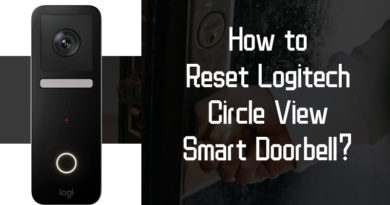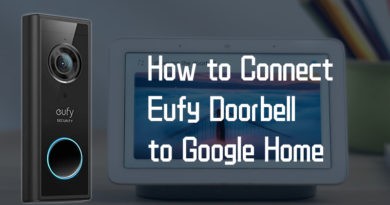How to Install Smart Doorbells: Step-by-Step Guides with Videos
Installing a video doorbell is a simple DIY process. Here you’ll get a step-by-step guide to install your smart doorbell just like a breeze.
If you’ve already had a traditional wired doorbell on your front door, you can replace it with the smart one directly, so you can still make the existing doorbell power box functional for your video doorbell.
#1. How to Install Smart Doorbell Without Existing Doorbell
• Install Your Doorbell with Chime (Optional)
#2. How to Install Video Doorbells with Existing Doorbell
#1.How to Install Your Video Doorbell Without Existing Doorbells: Text & Video Versions)
We will take Ring Video Doorbell 2 as an example to you show the step-by-step guide to install battery operated doorbells (text version with pictures).
If you want a installation tutorial video to install this battery operated doorbell, skip to the video version here >>

How to Install Ring Video Doorbell 2 (Text Version)
Step 1. Charge the battery of Ring Video Doorbell 2 with the power cable. After it’s fully charged, insert it into the bottom of your doorbell until it clicks into place.
Step 2. Download Ring App from App Store (for iPhone) or Google Play (for Android smartphones).
Step 3. Launch Ring App to create or set up your account. If it’s your first Ring device, please choose Set Up a Device and then follow the instructions to create a new account.
If you’ve already had the account, simply tap Setup Device.
Step 4. Name your Ring Video Doorbell 2 to distinguish it from other Ring products.
Step 5. Allow Ring Video Doorbell 2 to access your phone’s location. If it’s your first Ring product, you will get a request on the app to get your permission to specify your location.
Without a specific location, some of the functions of your Ring Doorbell would not work.
Step 6. Push the black button on the front of your Ring doorbell to make it in Setup mode.
When the light on the front of your doorbell is spinning, tap Continue on your Ring App.
Step 7. Connect your smartphone to “Ring” WiFi.
If you are using the Android smartphone, it will connect to the WiFi automatically.
If you are using iPhone, please exit the Ring App. Click Settings on your iPhone, select WiFi and then choose the “Ring” network in the WiFi listing.
Step 8. Launch Ring App again to connect your doorbell to your home WiFi.
The above steps are about how to configure Ring doorbell on the app (the software part). Now check the below steps to install your Ring Doorbell 2 to the wall or your front door (the hardware part).

Step 1. Pick a ideal installation height for your Ring Doorbell.
Step 2. Remove the orange stickers covering the mounting plate.
Step 3. Attach the mounting plate to the wall or your front door where you want the doorbell to be installed. Don’t forget to insert the mini-leveler to make it level during your installation.
Step 4. Use a power drill to drill the holes where the screws will go. Try to hold the base plate steady whiling drilling holes.
Stick the mounting plate to the wall or stucco with the provided screws. Remember to remove the mini leveler from the plate.
Step 5. Take your Ring Doorbell and line it up with the plate. Make sure the doorbell click to the place firmly.
Step 6. Use the provided screwdriver bit to drive in the 2 security screws on the bottom of your doorbell.
his is helpful to stop vicious people from just ripping your doorbell. It’s also a good way to prevent your doorbell from being stolen.
Now you are good to go!
How to Install Ring Video Doorbell 2 (Video Version)
You can also watch the below video to install your Ring Doorbell.
*How to Install Doorbell Chime (Optional)
If you want to get a ding-dong notification when someone presses your Ring Doorbell, you can buy Ring Chime that can be plugged into any outlets.

![]()
The setup press on installing Ring Chime is similar to Ring Doorbell. You can follow the below steps to set it up.
Step 1. Launch Ring App and click Add Device.
Step 2. Choose Chime in the list shown on the app.
Step 3. Plug the Ring Chime into the power outlet.
Step 4. Name your chime.
Step 5. Allow the Ring App to access your location and tap Continue. Check the Chime’s status LED till it blinks slowly, and then hit Continue.
Step 6. Exit Ring App. Go to Settings on your smartphone to set up WiFi. Choose the Chime-xxx in the network list.
Step 7. Launch Ring App again. Connect your Chime to your home WiFi. After that, you can set up the alert way based on your preference.
#2. How to Install Smart Video Doorbells with Your Existing Traditional Doorbell
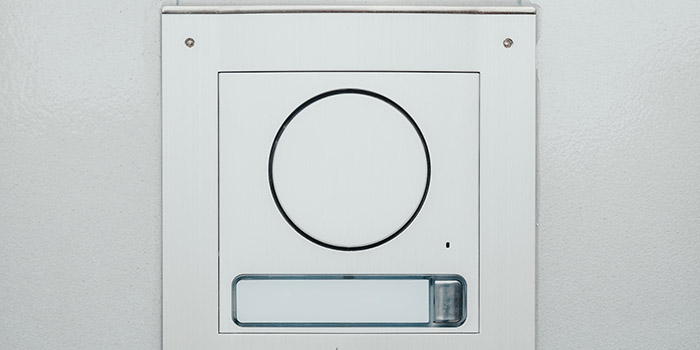
Same as the above, we also take Ring Video Doorbell 2 as a typical example.
You check the text version and video version on how to install smart video doorbells with existing doorbells.
How to Install Ring Doorbell with Existing Wired Traditional Doorbell: Detailed Steps (Text Version)
For the software part, the setup steps are the same. You can click here to view the steps.
After you’ve set up your Ring Doorbell on your Ring App, please check the below steps to mount your doorbell to your door or to the wall/stucco.
Step 1. Shut off your power to prevent an electric shock, and then remove the existing doorbell.
Please note that when you connect your Ring Doorbell to the existing doorbell, you’ll need a transformer with a voltage of 8-24 VAC.
Step 2. Use the mini leveler to line up your Ring Doorbell. Install the doorbell to the ideal height, and then mark the positions for mounting holes with a pencil.
Step 3. Take a power drill to drill holes where you marked the positions.
If you install your Ring Doorbell to the brick, concrete or stucco wall, put the provided plastic anchors into the holes.
If you use the provided mounting plate on wood or vinyl, you can just use the included screws.
Step 4. If you install your Ring Video Doorbell to the existing doorbell that is a digital type, please install the included diode.
Note: If your existing doorbell is mechanical type, do not use the diode, since it will damage your existing doorbell.
Step 5. Take the 2 wires coming out form your door, and then connect them to the 2 screws of the base plate.
Step 6. Remove the leveler from the plate and then install your Ring Doorbell over the holes.
Step 7. Feed the wires into your wall and secure your Ring Doorbell with the screws.
Step 8. Use the provided screwdriver bit to drive in the 2 security screws on the bottom of your doorbell.
How to Install Ring Doorbell with Existing Traditional Doorbell (Video Version)
If you are using Nest Hello, Vivint, August, SkyBell doorbell, the installation steps are similar. Yu can get the reference steps here to install other doorbells.