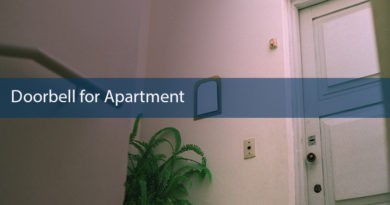Best Wire-Free Doorbells Guide: Pro Tips + Step-by-Step Installation Guide
Wire-free doorbells enable you to install this type of doorbells without drilling or running wires.
You can install or remove the doorbells without wires easily, and your home remains its perfect décor as it should be.
Here you’ll get the best wire-free doorbell picks, and learn the pro tips for your doorbell shopping trip, as well as a step-by-step guide to install your doorbells without drilling holes or cabling.
Content:
#1. Best Wire-Free Doorbell Picks (+ Ratings)
#2. Pro Tips for Wire-Free Doorbell Purchase
#3. Install Your Doorbells Without Wires/Drilling
#1. Best Wire-Free Video or Plug in Doorbells for Your Choice
You can consider the below doorbells without wires for your home, including the battery operated smart doorbells, and traditional WiFi plug-in type.
1. 100% Wire-Free Ring Video Doorbell 2 (Amazon’s Choice)
Ring Video Doorbell 2 is powered by the removable rechargeable battery, so you can install this smart doorbell without running messy wires.
You can simply take down the battery and then charge it before it runs out of power. If you want continuous power supply, you can connect this smart doorbell to the existing wired doorbell box.
This wire-free doorbell camera enables you to check in what’s happening on your property with your smartphone, and offers you real-time conversation with the built-in mic and speaker.
Bump: You can install this Ring doorbell without wires by using double-sided tapes. However, to prevent your smart doorbell from being stolen, mounting the doorbell firmly with the screws would be a better option.
You can watch the video below to get more smart features about the Ring wire-free video doorbell.
2. SadoTech Model C Wire-Free Plug-in Doorbell (Amazon’s Choice)
The receiver and the transmitter of the SadoTech wire-free plug in doorbell connect with each other via completely wireless signal.
You can simply plug the receiver to the power outlet without running power cables to get the voice alert when someone presses the transmitter.
This wireless portable doorbell comes with double-side stickers so that you can install the transmitter to the wall without drilling holes.
#2. How to Choose Best Wire-Free Doorbells: Top 3 Pro Tips
You would be dazzled by countless doorbell options without wires or cables when you are Googling.
In order to help you pick the best one within 5 minutes, you can try the below pro tips.
1. Wire-Free Doorbells Should Be Battery Powered
“wire-free” means zero cabling.
Thus, the power way and connection method to the router or the indoor receiver of your doorbell need to be completely wireless from the top to the bottom.
That’s why you always need to find a battery-operated doorbell with long battery life, so you don’t need to charge the battery frequently.
For example, Ring wire-free doorbell without hardwire can last up to 6 months with a single charge.
2. Wireless Connection
Both smart battery powered and traditional plug-in doorbells need to communicate with the router or the receiver via wireless signal.
Most WiFi video doorbells without wires support 2.4 GHz WiFi band only, so you can connect your doorbell to the router via this WiFi frequency.
Some smart doorbells support 2.4/5 GHz dual-band WiFi, like the Zmodo Greet Pro doorbell, which can enable you to choose whichever WiFi frequency with the best signal.
Wireless plug-in doorbells come with the outdoor transformer and indoor receiver. The 2 little devices communicate with each other with their proprietary WiFi, so they can work without Internet access.
Just plug the receiver to a standard power outlet and then stick the transformer to your front door with the double-sided tapes.
You can hear the receiver ring when someone presses the button of the transformer.
3. Waterproof Design
Normally, a wire-free doorbell is installed outside your front door. In other words, your doorbell would expose to the rain or shine.
To protect the battery inside your doorbell, make sure the housing is weatherproof.
So always get a wireless waterproof doorbell so that it can sustain the water jets or dust.
You can check the IP ratings of the doorbell in the specification part, or check the working temperature to see if this wire-free doorbell can survive your local area’s temperature.
You can take a look at the below chart to learn the IP ratings of doorbells.
Level | Solid/Dust Objects | Liquid Protection |
0 | No protection | No protection |
1 | Solid objects over 50 mm | Dripping water |
2 | Solid objects over 12.5 mm | Dripping water when tilted up to 5° |
3 | Solid objects over 2.5 mm | Spraying water |
4 | Solid objects over 1.0 mm | Splashing water |
5 | Limited protection against dust ingress | Water jets |
6 | Totally protect against dust ingress | Powerful water jets |
X | Not rated | Not Rated |
#3. How to Install Your Doorbells Without Wires or Drilling Holes: Step-by-Step Guide
Here we will take “zero-wire” Ring Video Doorbell 2 as an example to show you the step-by-step guide to install the doorbell without wires or drilling holes.
Step 1. Fully charge the battery of the Ring doorbell, and then insert it to the doorbell.
Step 2. Please download and launch Ring App on your iPhone or Android smartphone to set up the doorbell with the prompts on the screen.
Step 3. Choose an ideal position on your front doorbell to put up your doorbell camera without wire, and then use a pen to mark the position.
Step 4. Stick the double-side tape to the wall.
Step 5. Attach your Ring video doorbell to the mounting tape. Make sure you’ve pasted doorbell vertically.
Now all is done! You can install a smart doorbell, like Ring or Nest, even without drilling or wires!