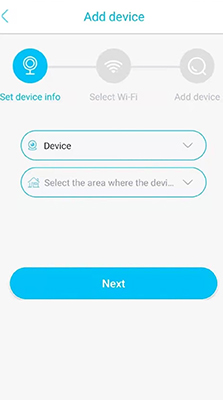How to Install & Set up a WONGKUO Wireless Doorbell
If you are planning on buying an affordable Ring doorbell alternative, you might wanna consider the WONGKUO video doorbell. It is a wireless doorbell that supports most smart features including cloud storage, motion detection, and two-way talk.
Moreover, you don’t need any technical experience to get this doorbell to work properly. Check out how to install and set up the WONGKUO doorbell in this post and you will find it’s extremely easy.
WONGKUO Wireless Doorbell Installation
WONGKUO claims that their doorbells need to be charged for 10 hours before installation.
How to Charge The Batteries of The WONGKUO Doorbell
Remove the back cover of the WONGKUO doorbell by sliding down the cover
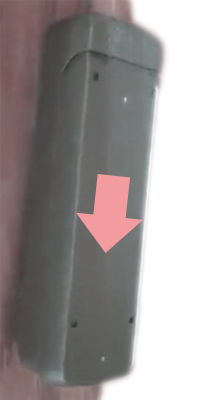
And you will see there is a small jack for plugging the included USB cable in (You can use a regular phone charger adapter to connect the doorbell)

An indicator on the front will be turned on once the doorbell is being charged (You can check out the batteries life on the apps after you install the doorbell)
Charge the doorbell for 10 hours and put the battery cover back on
How to Install WONGKUO Wireless Doorbell on a Wall
If the WONGKUO smart doorbell that you received is fixed with the mounting base, then the first thing you need to do is to take the doorbell off the base first. If you can easily pop the doorbell off, then you can start installing the doorbell immediately. (If you can’t remove it, check out if there is a security screw on the bottom of the doorbell.)
Mark & Drill Holes
Use a pencil to mark two drilling holes with the mounting base that has two built-in holes on the wall. And drill the holes with an impact driver or drill. (For people who have already had an existing doorbell button, you may not need to drill new holes)
Install The Mounting Bracket
Install and fix the mounting bracket onto the wall by tapping the included anchors into the holes with a hammer or mallet and inserting two screws, which are also come in the box.
Install The Doorbell on The Bracket & Secure The Doorbell
Click the doorbell into the mounting base and screw the bottom with the security screw. After that, you can plug in the chime, and you have installed the WONGKUO doorbell successfully.
How to Set up a WONGKUO Video Doorbell?
- Download the Ubox app for managing WONGKUO doorbell
- Open the App and click “Add a device“
- Click “Setup WiFi Device“

- Configure WiFi settings by entering your WiFi ID and password

- Then the APP will provide a QR code, let your doorbell camera scan the QR code
- A successful installation prompt will show on the APP
You can also see the video below for setting up a WONGKUO video doorbell step by step