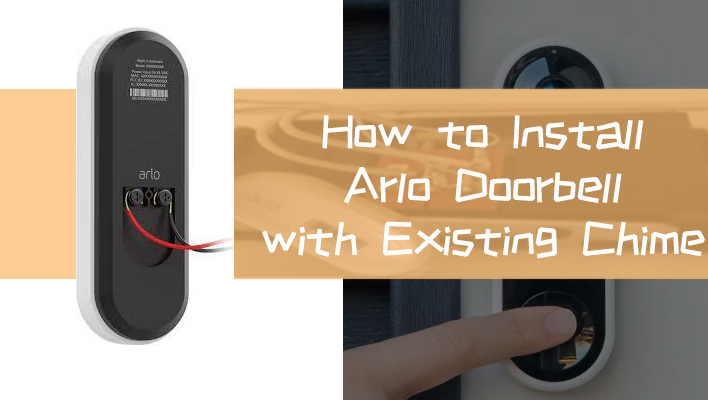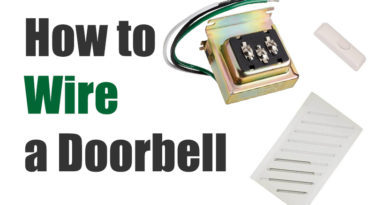How to Install Arlo Doorbell with Existing Chime
If you have already had an existing doorbell system at home, it is not a bad idea to purchase an Arlo Essential doorbell to make your doorbell security system smarter. Also, you don’t need to worry about the installation, the Arlo doorbell can be installed with your existing chime pretty easily. Read on to learn how to install Arlo Essential doorbell with existing chime and wires, you can get it done in minutes.
How to Install Arlo Doorbell with Existing Chime
Shut off your circuit breaker and make sure the chime is powered off. If you have an old doorbell installed, double-check it by pressing the doorbell after turning off the power.
Install Arlo Doorbell’s Power Kit to Your Existing Chime
The power kit is connected to your chime and it ensures consistent power and prevents your existing chime from unintentionally ringing because of unstable power.
1. Remove the cover of your existing chime (check out this post if you don’t know how to do it.)
2. Loosen the screws on your existing chime, and connect the power kit to the terminals (You need to connect one wire to the Transformer terminal, and the other one goes to the front doorbell terminal.
3. Tighten the screws and place the power kit on the side of the chime with the adhesive film.
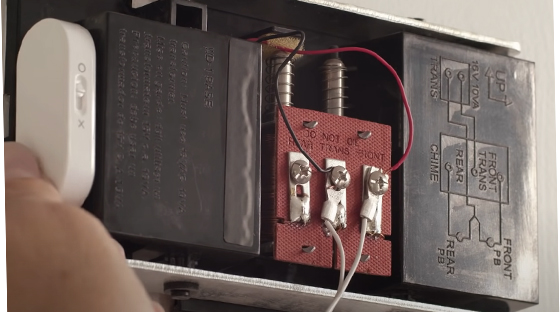
4. Make sure the power kit’s switch button is in the “O” position.
5. Reinstall the cover of your existing chime
Install Arlo Essential Doorbell
1. If you have an old doorbell button, remove it from the wires first.
2. Use the release pin to detach the mounting plate from the rear of your Arlo doorbell
3. Place the mounting plate on the wall and install the mounting plate. (If your existing doorbell holes don’t match the mounting plate, you may need to drill two new holes)
4. Wrap the wires around the terminals on the back of your Arlo doorbell
5. Tighten the screws and snap the doorbell onto the mounting plate, then your Arlo doorbell is connected to your existing chime
Sync and Test Your Arlo Doorbell
1. Turn the power back on
2. The light of your Arlo doorbell should turn white
3. Set up the WiFi configuration on the Arlo app
4. Sync your doorbell by pressing the doorbell button
5. Show your Arlo QR code to the doorbell and the doorbell will identify the code
6. Now, you can test the chime on your phone
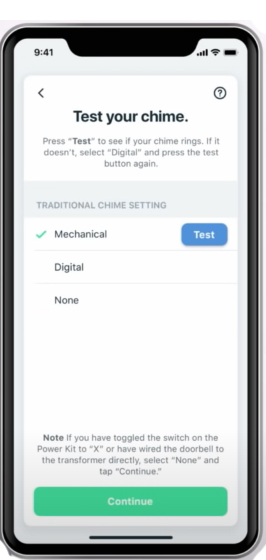
If you have any problems after installing Arlo doorbell with an existing chime, here is an official FAQ page in Arlo’s community.