Best Video Doorbells Without WiFi: Top 3 Solutions & Top 2 Picks (with Reviews)
Will any of WiFi video doorbell models work without Internet?
Will Ring video doorbell work without Internet?
The brief answer is: Yes, video doorbells can still work even without WiFi or Internet access.
In this post, we will share the top 3 solutions to help you use your video doorbells without the Internet, best doorbell recommendations as well as the hottest FAQs.
Content:
#1. Top 3 Solutions to Use Video Doorbell Without Internet
#2. Best Smart Video Doorbell Picks of 2020 (with Buying Guide)
#3. “Video Doorbell Without WiFi” Frequently Asked Questions
#1. How to Use Video Doorbell Cameras Without Internet Access: Top 3 Solutions for You
You may not have Internet access in your remote property for your Ring or other brands’ doorbells, or the doorbell WiFi is not working.
Let’s be clear: using wireless doorbell cameras no WiFi can be realized easily.
As long as you don’t need to access your smart doorbells remotely for live stream, or don’t require push notifications when there are motion events, and other smart features that rely on WiFi network, you can use your Ring, Nest and other video doorbells no WiFi connection.
Shortcut:
Solution 1. Pick a Video Doorbell with Local SD Card Storage
Solution 2. Connect Smart Doorbell to Existing Wired Doorbell
Solution 3. Get a Dedicated Hotspot for Your Video Doorbell
Solution 1. Choose a Video Doorbell with Local SD Card Storage
Smart doorbells with local storage can automatically sense the motion events with the built-in PIR sensor, and then store the motion-triggered videos to the SD card for your later playback. Thus, you won’t miss important events.
You can take the SD card out from the smart doorbell and then insert it to your computer to review who and what triggered the events and back up the important data.
Take video doorbell with SD card as an example. It can record the videos to the SD card without uploading the videos to the cloud, so you can still use the video doorbell even no WiFi.
You can check more details about video WiFi doorbells without subscription here.
Please note smart doorbells with local memory card only support recording motion-triggered videos instead of 24/7 recording.
Solution 2. Connect Your Smart Video Doorbell to the Existing Traditional Doorbell
If your video doorbell has no WiFi setup, you can connect your smart doorbell to your existing wired doorbell.
When someone presses your doorbell, you can still hear your doorbell ring.
Here is a helpful post to help you wire your doorbell.
Please note that if the video doorbell WiFi is not working, you can’t receive the push notifications when there are motion events or when the visitor presses the doorbell.
Also, you won’t be able to access the doorbell for live streaming without Internet connection remotely.
If your Nest or Ring doorbell is no longer connecting to WiFi, you can plug the doorbell to the old-fashioned wired doorbell so that you can still get “Ding-Dong” alerts when someone presses the doorbell.
You can check this post to get the step-by-step guide to install your smart doorbell.
Solution 3. Get a WiFi Hotspot for Your Smart Video Doorbell
Can Ring connect to a dedicated cellular hotspot and still function normally?
The answer is “Yes“. You can get a portable 4G LTE hotspot so your doorbell security camera can work without WiFi Internet connection.
With a hotspot, you can access the smart video doorbell for live stream and get instant app push alerts when there are motion events. You can even talk to the visitor in real time with the two-way audio function.
But here comes costs and limits.
You will need to pay for the cellular data. And you may encounter the latency of the connection since the cellular Internet would be blocked or unstable for some reasons.
The doorbell would consume too much data if you access the doorbell for live streaming frequently, or there are a lot of motion events.
All in all, by adding a mobile WiFi hotspot for your video doorbell, you can enjoy all of the smart functions just like connecting the doorbell to your WiFi router.
If you just access the doorbell a few times a day, this solution would be quite effective.
Check the below effective tips to save cellular data:
Tip 1. Disable the PIR sensor. If you don’t want your doorbell to consume too much data, you can disable the PIR sensor so it won’t eat up the data when there have no motion events.
Tip 2. Lower the resolution. Higher resolution would consume more data. You can lower the resolution of the live streaming to save the data.
#2. Top 2 Best Smart Video Doorbell Cameras Without Internet
You can try the below top-notch video doorbells for your home with or without Internet.
All of them can still function no WiFi connection.
1. eufy Video Doorbell Camera Without WiFi
- Built-in 4GB local storage
- 2K Clear Image
- No Monthly Fees
eufy Video Doorbell is one of the best non-WiFi doorbell cameras.
It comes with the local eMMC storage card to save the motion detection videos.
The smart video doorbell detects movements via the advanced AI technology and sophisticated algorithm.
Once a person triggered the alerts, or when a visitor presses the doorbell button, it will record the videos at once locally even no Internet.
If there is WiFi connection, you can get app pushes once there are motion events, and then open the app to see who triggered the alerts and talk to him via the two-way audio.
The local storage is really helpful for recording videos without subscription. You don’t need to sign a long-term contract or pay monthly fees for the cloud storage.
In a long run, you are gonna save a great budget.
Check the video below to view the all the smart features of this home security video doorbell.
2. Ring Video Doorbell 2 That Doesn’t Require WiFi
- 1080p Resolution
- Powered By Battery or Hard Wired
- Most Popular Smart Doorbell
- Smart Detect Alerts
The Ring Video Doorbell 2 is my second favorite for its versatility, beautiful design as well as theft protection warranty.
This battery operated doorbell works with your existing doorbell perfectly. Simply replace your old doorbell with the Ring.
Once someone presses the doorbell, you can still hear the indoor chime ring even there is no WiFi connection.
Here is a step-by-step guide to help you install your video doorbell.
Or you can watch the video tutorial to install Ring Video Doorbell 2 with existing doorbell wiring.
If you have Internet connection, you can make the most out of the Ring Video Doorbell 2, such as remote access, two-way audio, or cloud storage.
Helpful Buying Guide for Video Doorbells No Internet
To get the best video doorbell, you can consider the blow top factors.
▪ Reliable brands & responsive support: A well-known and reliable company typically offers the best product quality, best tech support and after-sales service. You can get responsive 1-on-1 support when you have any questions about the doorbell.
▪ Easy installation: Always get a video doorbell with simple setup. Thus you don’t need to spend hours installing it, and don’t need to hire professional staff for the installation job.
▪ High quality: You can check out the previous customers’ reviews to see how the doorbell performs, or Google “Best Video Doorbell Reviews” for the detailed testing of top-tier media. After that, you can have an overall impression of how this video doorbell performs in real application scenarios.
▪ Future compatibility: You may want to look for a video doorbell without WiFi here. However, upon you have Internet connection, you can enjoy all of the smart features.
So, go get a video doorbell that supports smart home, like Alexa, Google Assistant, HomeKit, etc. And you can control your doorbell via your voice!
FAQs on “Video Doorbells Without WiFi Internet Connection”
Check out the frequently asked questions you may have about wired/wireless video doorbells without WiFi and get the best answers!
If you have any question or ideas about video doorbells without WiFi, you can leave them in the comment below. We will answer your questions ASAP!
We will update this FAQ list from time to time and feature your questions and insights here!
Q 1. Will Ring Doorbell Work Without WiFi
Does Ring doorbell need or require WiFi? Do you need WiFi for Ring doorbell?
A 1: You can use Ring doorbell without WiFi. However, you can’t enjoy the smart features, such as remote control, two-way talk or video recording, etc.
To use Ring doorbell no WiFi, you need to connect the doorbell to your existing doorbell wiring.
When your visitor presses the doorbell button, you can hear the “Ding Dong” voice of the indoor chime.
Q 2. Does Ring Doorbell Camera Record Without WiFi
Will Ring doorbell record without Internet?
Do you need Internet for the Ring doorbell when recording?
A 2: Ring video doorbell series needs to have WiFi connection for video recordings.
Ring video doorbells only offer cloud storage without local SD card. Uploading the videos to the cloud requires Internet access.
If you truly want a video doorbell with local storage, check this post for the top picks.
Q 3. Does Ring Doorbell Work with Mobile Hotspot
A 3: Theoretically, yes. You can connect the Ring doorbell to a 2.4 GHz mobile hotspot. Thus you can enjoy all the functions if the doorbell without Internet access.
Ring doorbell cameras require 2 Mbps of upload bandwidth to provide the best possible video and audio as well as the responsive.
Q 4. Do Doorbell Cameras Need WiFi
Do you need WiFi for video doorbells?
A 4: It’s not necessary to use WiFi for your video doorbells.
You can use doorbell cameras without Internet. As illustrated above, you can get a smart doorbell with SD card storage to get motion-triggered recordings, or connect to the existing doorbell wiring to get “Ding Dong” alerts when someone presses the button.
But you CAN’T use any of smart features without WiFi connection.
Q 5. Will the Doorbell Work with the Personal Hotspot on My Phone (from the comment)
A 5: Actually, you can use your mobile phone hotspot for the doorbell.
But you have to keep your smartphone running 24/7 to provide the hotspot to the doorbell.
And then use another smartphone to get remote access to the video doorbell. When someone presses the doorbell button, you will get real-time app pushes on your smartphone.
However, it’s not an ideal option. In some cases, the mobile phone hotspot would easily crash and your doorbell camera will lose Internet connection.
Q 6. How to Use Your Video Doorbell with 4G LTE Hotspot
“My mother wants a Ring Doorbell but does not have Internet or WiFi. How does the 4G LTE Hotspot work and where can it be purchased? Where will the Hotspots coming from without WiFi or Internet?” — Asked by a reader
A 6: You can consider the 4G LTE hotspot as your home router. The 4G LTE hotspot provides the Internet connection to your video doorbell.
Take Ring Video Doorbell as an example. You can simply launch the Ring App on your smartphone and follow the on-screen prompts to add the doorbell.
The doorbell camera will connect to the 4G LTE hotspot to gain WiFi connection.
The 4G LTE hotspot functions just the same way as our mobile phone. You need to put the SIM card into the hotspot device and get the cellular data.
You can purchase the 4G LTE hotspot on Amazon directly.
Reference
① Ring video doorbell no WiFi signal connection, what can I do?
② Ring video doorbell no Internet and WiFi is not working. How can I use this doorbell?
③ Is there a way to use the Ring doorbell without home Internet?





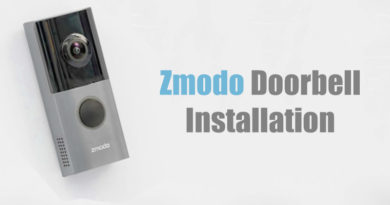
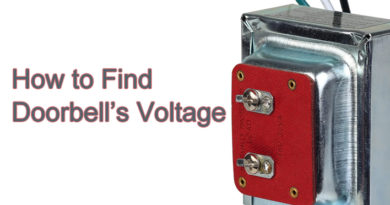
You seem to conflate “WiFi” with “internet”: WiFi is a type of LAN (local area network) that requires no wires; internet is the global net work that uses the IP protocol – to connect your WiFi LAN to it, you need an “internet connection”. What many people want is a camera doorbell that connects to their WiFi LAN, provides a ring and a live view on an iPhone/iPad/etc. connected to the same WiFi LAN, and **does not** require any internet connection (i.e., connection to the outside) whatsoever. No model of a Ring doorbell would work – like, not at all – without an always-on broadband internet connection. Thus, Ring doorbells are completely useless in isolated environments such as a ship in international water.
Hi Alex,
If your WiFi connection goes down, you will still be able to use the Ring doorbell if you connect it to your wired doorbell chime.
But you won’t get any notifications or video data on your phone.
You can see this question in their faqs page: https://nz-en.ring.com/pages/faq
I have just bought a SDETER video doorbell with the intention of setting it up via my mobile hotspot as we do not get broadband in our remote location. The instructions do not cover how we do this and I am struggling to get it set up. Can you advise?
Sorry, but I have not tried the SDETER so far. I’m not sure if the steps are various. You may consult their support staff first.
Usually, the setup process is the same when you use a good hotspot signal instead of the WiFi connection.
Can I operate a video doorbell without internet. Can I download an app on my smart phone. I don’t have internet.
Without Internet, you cannot access the doorbell remotely or receive the app notifications. You can connect your doorbell to your existing wired doorbell.
When someone presses your doorbell, you can still hear your doorbell ring.
My mother wants a Ring Doorbell but does not have Internet or WIFI, how does the 4 G LTE Hot Spot work and where can it be purchased? Where will the Hot Spots coming from without WIFI or Internet.
Will the doorbell work with the personal hotspot on my phone? I don’t need remote access, I just need to know when someone is at my door while I’m here. I would also like to be able to see who is there. Someday, there will be enough broadband in the world so that people in remote places can get it without a second mortgage
Does anyone offer a video door bell that can be hardwired to your internet connection. Such as directly connecting to the router. My gate is out of wifi reach.
Are you familiar with the reolink Go, solar powered camera? I understand you can get a T mobile SIM CARD. I this the same as hotspot?
The lowest cost is 2GB/$10/month.
If I monitor motion alerts from my phone, how far would this much data last?
Exact same question as Harold above as Nest would integrate perfectly with all other things Google but pretty pointless without internet connection.
Tks
I have the same question as Harold. However, my objective is to avoid radiation from WIFI. I have internet access via LAN ethernet cables (4 x twinned pair) in my house, and wonder if this can be connected directly to the Ring Doorbell?
Is there a SIMPLE video doorbell to use WITHOUT a cell or internet?
I have a kangaroo door bell with chime can I use my hotspot to set it up and get it to work.