Video Doorbell vs Security Camera: Which One Is Better
Q: smart doorbell vs outdoor security camera, which one should I choose?
A: Video doorbells combine security cameras and outdoor doorbells together to build up a smart doorbell.
The application on video doorbells and security cameras would be different.
We will share what video doorbells and security cameras have in common and their differences as well as which one you should choose directly.
#1. Video Doorbell vs Security Camera: Similarities
#2. Smart Doorbell vs. CCTV Camera: Differences
#3. Video Doorbell vs Security Camera: Which One to Choose
#1. Video Doorbell or Security Camera? Check Top 6 Common Features
As effective front door monitoring solution, video doorbells and security cameras share the same features in the below perspectives:
1. Smart doorbells and CCTV cameras can provide real-time live streaming

Wired or wireless video doorbells and outdoor/indoor security cameras can be controlled and accessed via clients and apps, so that you can simply see what the doorbell & camera see via your smartphone.
You can tap the app to see what’s happening on your front door anywhere, even when you are working in the office, or even traveling.
2. Video doorbells and security cameras can send you instant motion detection alerts
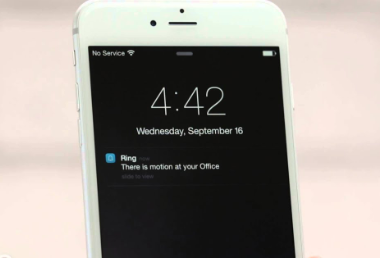
Once there are motion events, your outdoor video doorbell and smart camera will send you instant app push notifications.
You can open your app to see who and what triggered the alerts and decide what to act.
For example, once there is an intruder trying to pry your door, you can call 911 directly to catch the bad guy.
3. Video doorbells and smart security cameras can deliver two-way communication

Smart home doorbells and security cameras with built-in mic & speaker enable you to hear and talk with the visitors in real time.
When the delivery man delivers to your front porch, you can talk to the delivery man to let him place your packages in your desired position.
If there is an intruder trying to pry your front door, you can shout at and scare off the intruder. Thus, you can stop the intrusion before it happens.
Home Security Tips: How to secure your front door
4. Smart doorbells and cameras can save motion-triggered videos

When your doorbell and security camera detects any motion event, they will record the videos to the local memory card or cloud for your later playback. You will never miss anything important.
Should any crime happen, the saved videos can act as evidence to help the police solve the case.
5. Smart doorbells and IP cameras can integrate with smart home

More and more video doorbells and IP security cameras work with Alexa, Google Assistant, HomeKit, SmartThings, etc.
You can use your voice to access the doorbell or camera for live streaming in a truly 100% hands-free way.
Add-on reading: Smart doorbells work with Alexa and Google Home
Security cameras and smart doorbells can even work with other smart devices, such as smart lock, smart bulb, smart garage door opener, etc. With third-party protocol, such as Z-Wave, Zigbee, etc.
6. Video doorbells and security cameras can work without subscription or Internet
Video doorbells without cloud subscription can still work seamlessly even without monthly cloud fees.
Take Ring Video Doorbell 2 as an example. You can still enjoy most smart features like remote live view, two-way audio, motion detection alerts, etc. without paying monthly cloud storage fees.
However, you cannot save motion videos to the cloud without subscription.
And for video doorbell without Internet, you can connect your doorbell to the existing doorbell system.
When someone presses the doorbell, you can still hear the doorbell ring.
Security cameras without subscription can also work perfectly. You can save videos to the local memory card or to the NVR/DVR without missing any important event.
Even without Internet or WiFi connection, a complete security camera system (with security cameras and one NVR/DVR) can provide 24/7 recording after plugging in the system to an outlet.
By connecting the NVR/DVR to a monitor or TV, you can still view instant live stream on the monitor/TV.
However, you cannot get remote live stream or two-way audio and other smart functions without network.
#2. Smart Video Doorbells Versus Outdoor Security Cameras: Top Differences
Home security camera or video doorbell? Door cam or just a cam?
By comparing video doorbells with CCTV security cameras, they do have some different points.
You can continue reading the post for their differences to help you make the smartest purchase decision.
1. Security cameras can record videos 24/7

Some security cameras that work with NVR/DVR or third-party software like Blue Iris, NAS, etc. support 24/7 recording so that you won’t miss even a second.
You can save the videos 24/7 or motion-triggered videos locally on your PC/computer, DVR or NVR, etc.
Video doorbells, on the other hand, can ONLY support recording motion detection videos on the local memory card or the cloud.
Editor’s Note: Security cameras can save only motion-triggered videos on the cloud.
2. Video doorbells work with a chime to notify you when you have visitors

When someone presses the doorbell button, the indoor chime will ring “Ding-Dong” to let you know someone is waiting at your front door.
Besides the “Ding-Dong” alerts, you will also receive app pushes so that you won’t miss your guests even when you are cooking in the kitchen.
Security cameras only send you instant alerts when they sense the motion events, and are lack of the doorbell button function.
3. Video doorbells and security cameras have different application environments
A video doorbell is typically located in an easy-to-access position for visitors pressing the doorbell button, which serves a bit different purpose than a security camera used for surveillance devices.
In other words, smart doorbells are acting as a doorbell for visitors to press, as well as a camera for you to access anytime.
Security cameras are mainly used as monitoring devices and you can record videos 24/7 by linking the cameras to the NVR/DVR even without the Internet.
#3. Video Doorbell vs. Security Camera: Which One to Choose
Which should I choose between a wireless security camera and a video doorbell?
Ring video doorbell or security camera?
Here we provide a direct buying guide to help you pick the best one within 1 minute!
1. Pick video doorbells if you want to let visitors press the button
If you want to get notified when your guests are visiting your home, you can opt to video doorbells directly.
Once your visitor presses the button, you will get audible “Ding-Dong” alert delivered by the indoor chime and app pushes.
If you just want to get alerts when someone presses your doorbell button, you can turn off the motion detection function on your smartphone app.
2. Select security cameras & systems if you want to record 24/7
One of the powerful security camera systems is 24/7 recording. You can simply power on the security cameras and NVR/DVR to enjoy continuous video surveillance day or night.
You can play back the recorded videos to see what happened during your absence. Never miss any important event.
You can back up the important data before it gets overwritten.
3. Get video doorbell or security camera if you want to monitor front/back door
Both video doorbells and outdoor security cameras are effective in securing your front porch.
You can access the doorbell or camera for real-time live view via your smartphone anywhere you are and get notifications when there is any motion event.
You can choose either video doorbell cam or CCTV security camera for your door security.
4. Choose security cameras for securing multiple places or wide-angle areas
For driveway, garden, shed, garage, second floor, balcony, and other places, security cameras would be a better security solution.
Security cameras tend to provide wider viewing angle compared with video doorbells and have high waterproof ratings.
Thus, for huge area monitoring, security cameras are the ideal option.
5. Opt to security camera systems for monitoring places without Internet
Security camera systems can record 24/7 even without Internet access.
By putting up the system for your rural home or remote cabin, you can still see what happened by replaying the recorded videos saved on the NVR/DVR.
5G/4G security cameras can even enable you to get remote access to no WiFi connection. You can monitor your boat, remote vacation home and other places without Internet remotely.
6. Pick both video doorbells and security cameras for your whole-home security
Video doorbells are effective in enhancing door security, and can send you instant push notifications when someone presses the button or when there are motion events. It would be a smart add-on device to build up your smart home.
Security cameras can be placed almost everywhere to help you monitor every corner of your property. Thus, nothing can slip through without your notice.
Video doorbells and security cameras can also improve the entire community’s security. Footage recorded by doorbells and cameras is now playing a more and more important role in deterring intrusion and solving cases.
Video doorbell and security cameras can help you reinforce your home security in every way and build up a 100% smart and helpful home!




